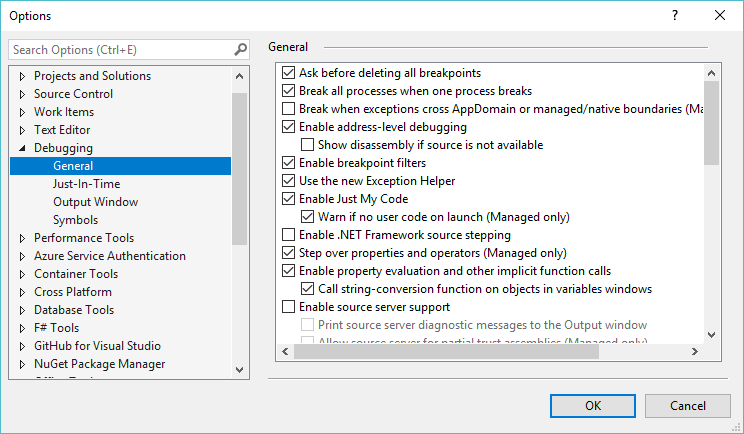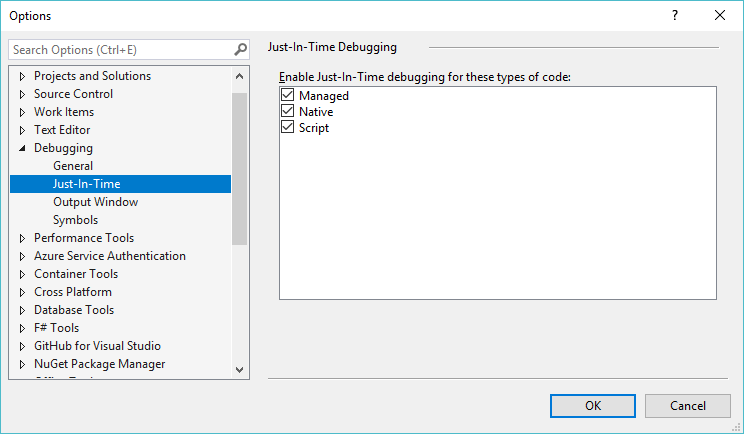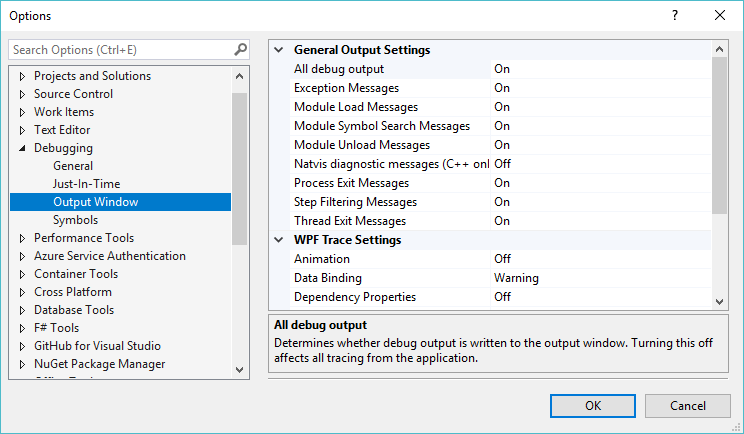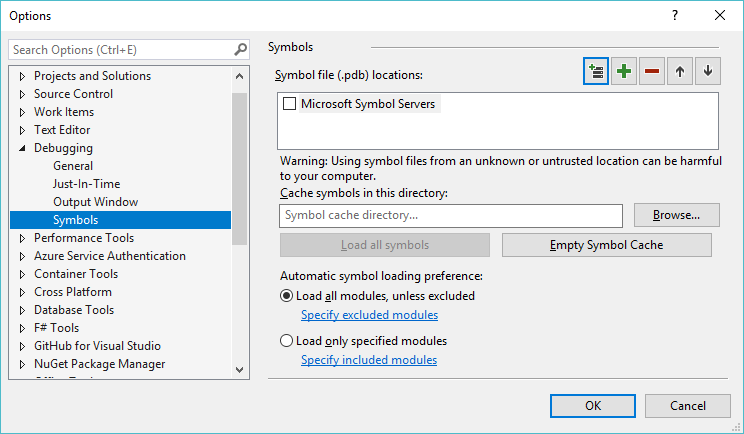Options - Debugging
General
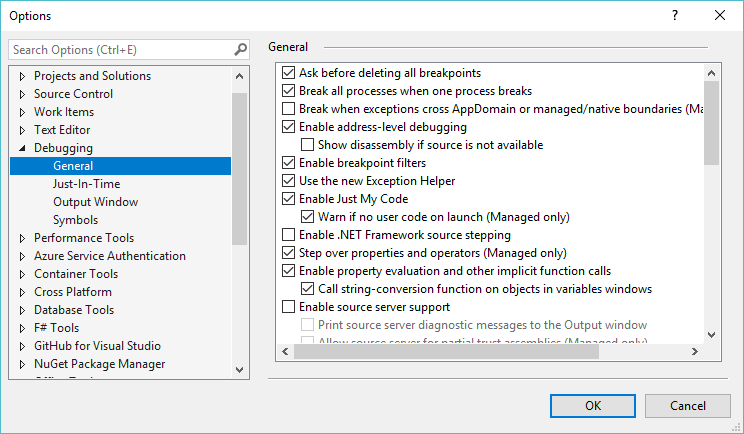 |
Ask before deleting all breakpoints - Prompts for confirmation when you select (Debug > Delete All Breakpoints).
Break all processes when one process breaks -
Break when exceptions cross AppDomain or managed/native boundaries (managed only) -
Enable address-level debugging -
Enable breakpoint filters - Allows you to define filters on breakpoints so they will affect only specific processes, threads or computers.
Enable the exception assistant -
Unwind the call stack on unhandled exceptions -
Enable just my code (managed only) - The debugger displays and steps through only your code ignoring system code and other code not optimised for debugging.
Show all members for non-user objects in variables windows - (Visual Basic Only)
Warn if no user code on launch -
Enable .NET Framework source stepping -
Step over properties and operators (managed only) -
Enable property evaluation and other implicit function calls -
Call string-conversion function on objects in variabes windows -
Enable source server support -
Print source server diagnostic messages to the Output window -
Highlight entire source line for breakpoints and current statement -
Require source files to exactly match the original version -
Redirect all Output windows text to the Immediate window -
Show raw structure of objects in variables windows -
Suppress JIT optimization on module load (Managed only) -
Warn if script debugging is disabled on launch -
Enable function evaluations when minidump debugging through IL interpretation (Managed only) -
Show parallel stacks diagram bottom-up -
Just in Time
Output Window
Symbols
© 2024 Better Solutions Limited. All Rights Reserved. © 2024 Better Solutions Limited TopPrevNext