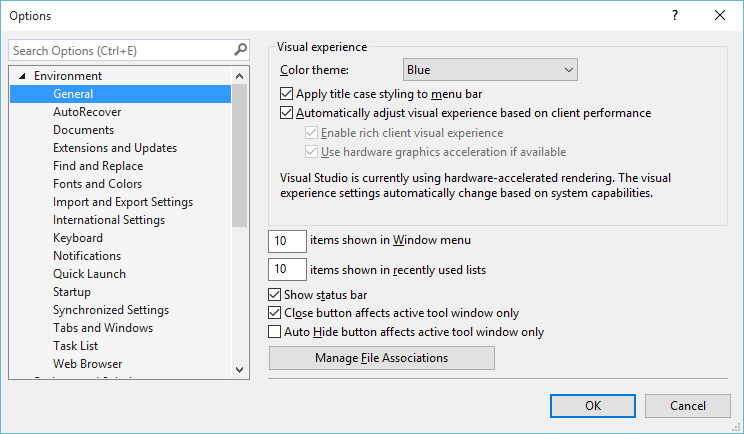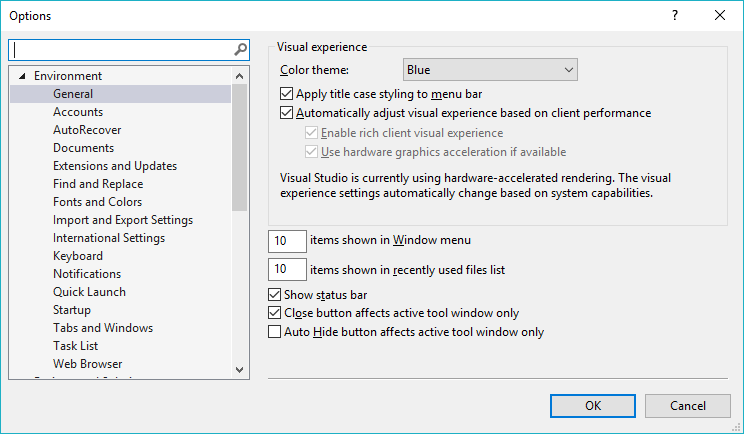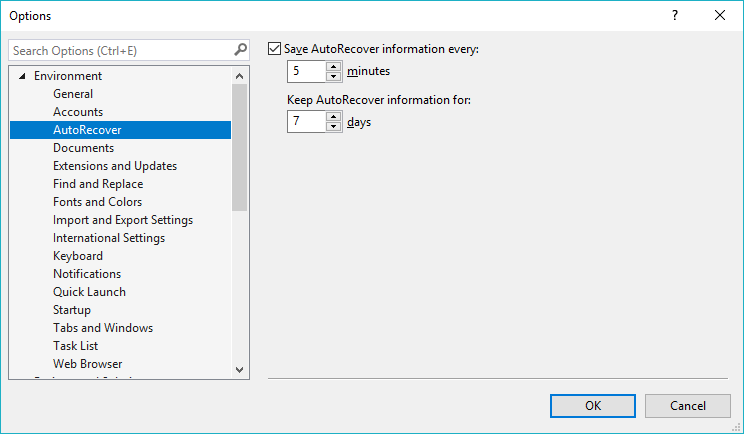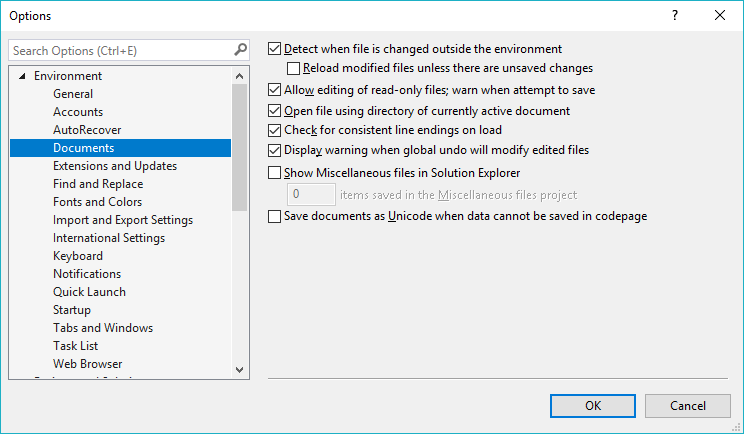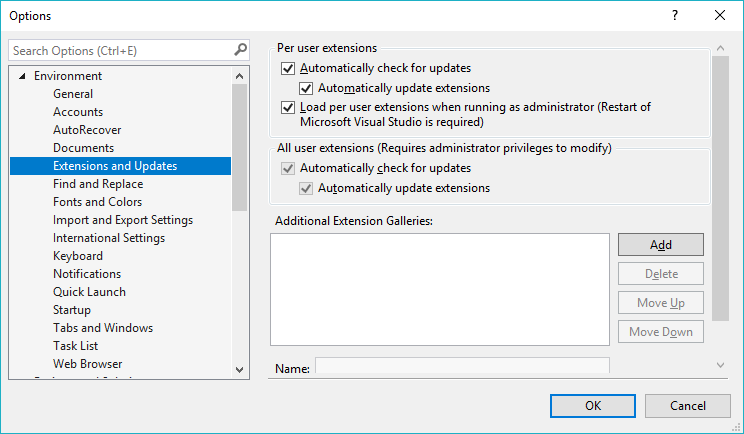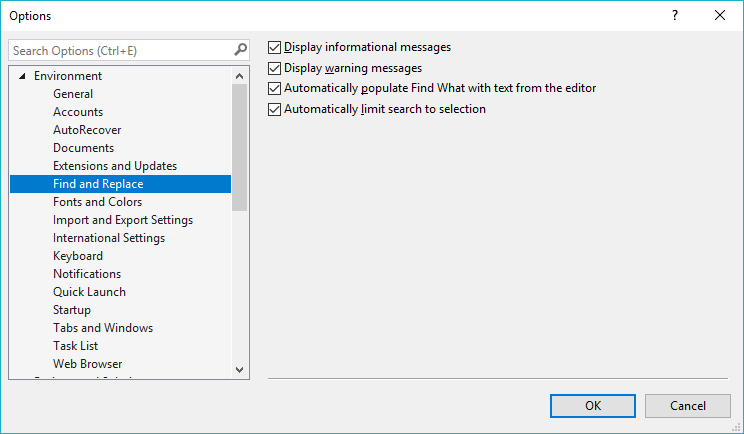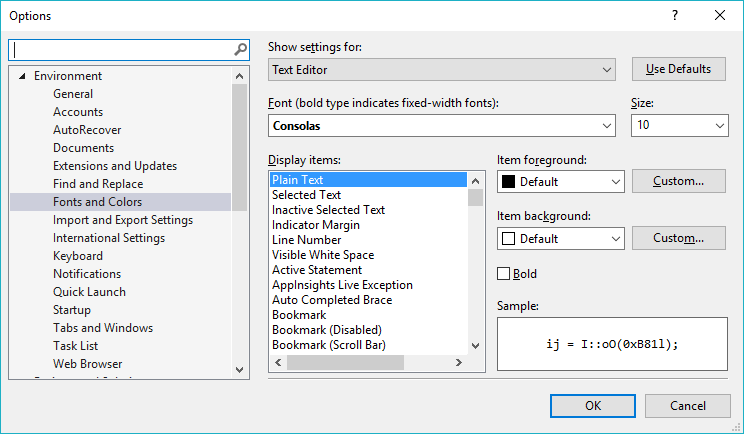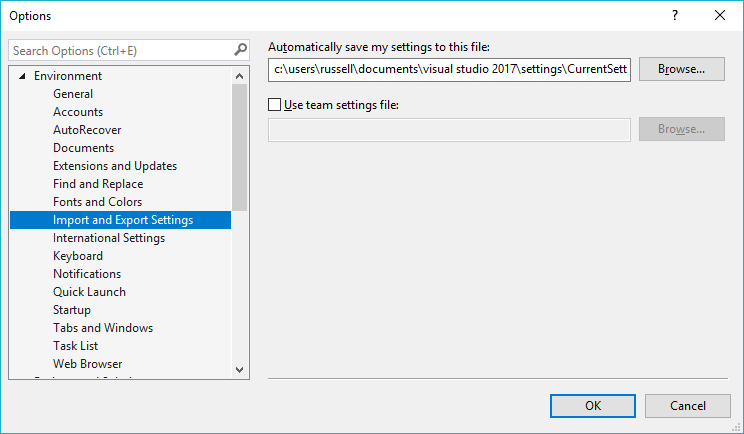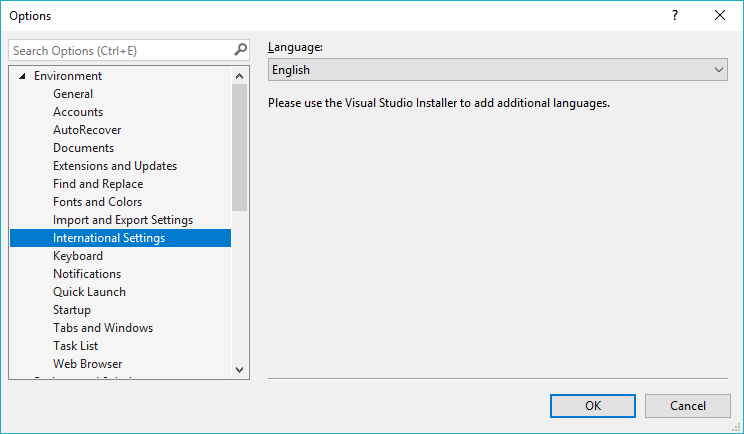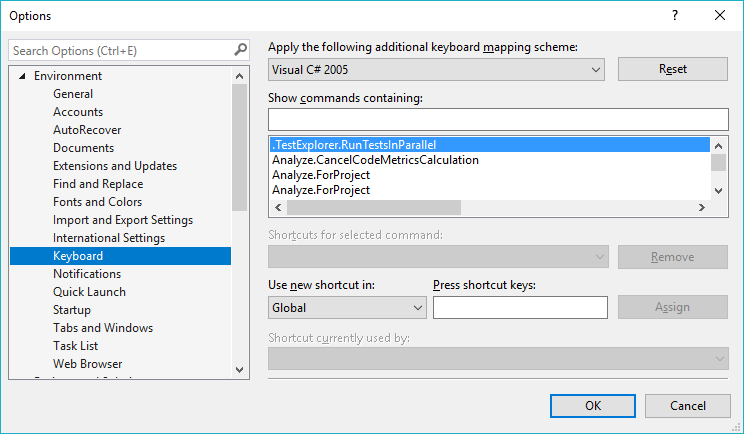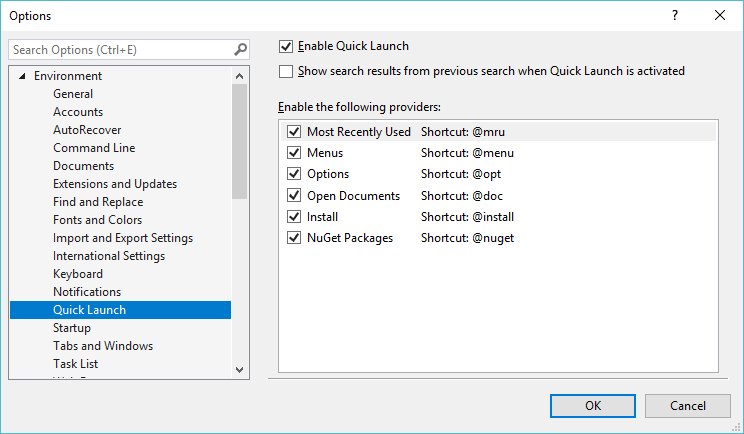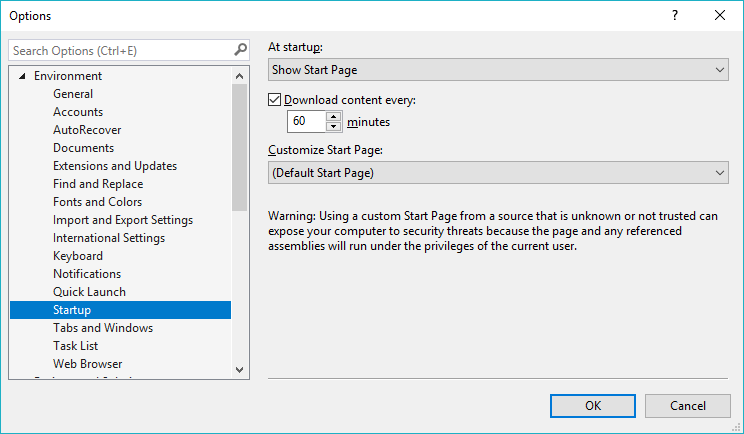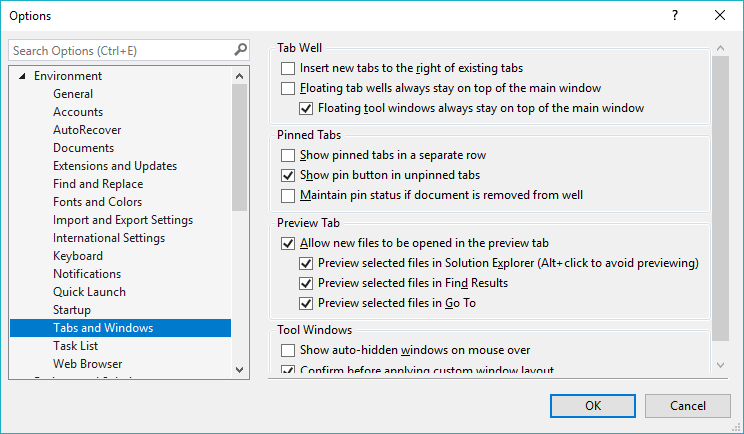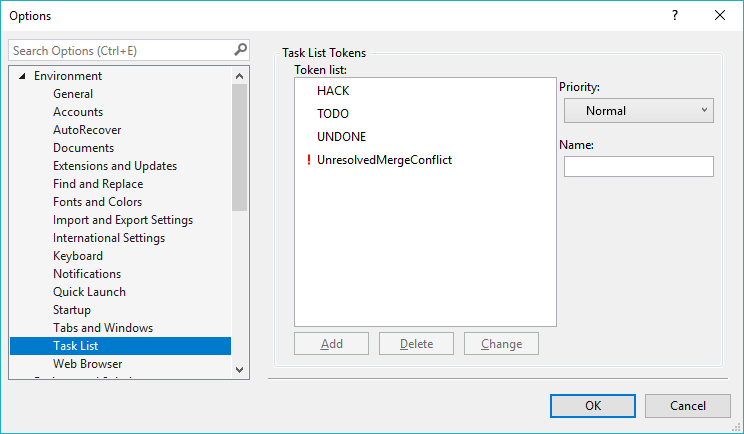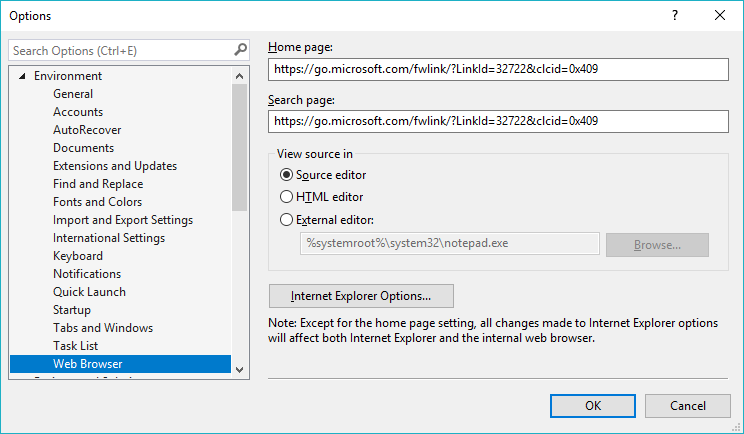Options - Environment
General
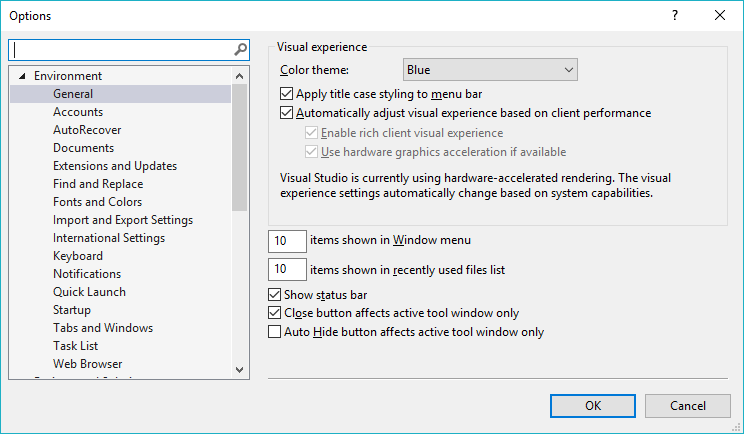 |
Tabbed documents - (Express Only) Display document windows that are tabbed together within editors.
Multiple documents - (Express Only) Open documents in a multiple document interface (MDI)
Items shown in window menu - The number of windows that appear in the Windows list. Number between 1 and 24. Default is 10.
Items shown in recently used lists - The number of most recently used projects and files on the File menu. Number between 1 and 24. Default is 6.
Color theme - (Added in 2012)
Automatically adjust visual experience based on client performance -
Enable rich client visual experience - (Added in 2010)
Use hardware graphics acceleration if available - (Added in 2010)
Show status bar - Displays the status bar.
Close button affects active tool window only - Specifies that when the Close button is clicked only the
Auto hide button affects active tool window only - Specifies that when the Auto Hide button is clicked only the active window with focus is closed.
Animate environment tools - (Express Only)
Speed - (Express Only)
Restore file associations - Registers all the file types that are normally associated with Visual Studio.
Manage file associations - (Added in 2012)
AutoRecover
Documents
Reuse current document window, if saved -
Detect when file is changed outside the environment - Displays a message to notify you of any external changes made to an open file.
Auto load changes, if saved -
Allow editing of read-only files, warn when attempt to save - Allows you to open and edit read-only files.
Open file using directory of currently active documents -
Check for consistent line endings on load -
Display warning when global undo will modify edited files -
Show miscellaneous files in solution explorer -
Items saved in the miscellaneous files project - The number of files to persist in the miscellaneous files and folder of Solution Explorer.
Save documents as Unicode when data cannot be saved in code page -
Insert documents to the right of existing tabs - (Added in 2010)
Extensions and Updates
Find And Replace
Fonts and Colors
Show settings for - Lists all the different interface elements where you can change the font and colour scheme.
Use defaults - Resets the font and colour scheme for the element selected in the "show settings for" drop-down
Font - The default font in 2010 is Consolas 10. The default font in 2008 is Courier New 10.
Size -
Display Items - Lists all the different items where you can change the foreground and background colour.
Item foreground -
Custom -
Item background -
Custom - Displays the Color dialog box allowing you to choose a custom colour.
Bold -
Import and Export Settings
International Settings
Keyboard
Additional mapping scheme -
Reset -
Show commands containing -
Shortcuts for selected commands -
Remove -
Use new shortcut in -
Press shortcut keys -
Assign -
Shortcut currently used by -
Notifications
na
Quick Launch
Startup
Tabs and Windows
Task List
Web Browser
© 2024 Better Solutions Limited. All Rights Reserved. © 2024 Better Solutions Limited TopPrevNext