CheckedListBox (chlb)
 | CheckedListBox - Allows the user to select multiple items from a list of items. |
This control inherits from the ListBox control and therefore has the same properties, methods and events.
You should change the CheckOnClick property to True to let the user check and uncheck elements with a single click.
The checkboxes can be in three possible states (similar to a Checkbox control).
You can only click on a checkbox to select or clear it, the indeterminate state can only be set from code.
To add objects to the list at run time, assign an array of object references with the AddRange method.
If UseTabStops is true, the CheckedListBox will recognize and expand tab characters in an item's text, creating columns. However, the tab stops are preset and cannot be changed.
The default font is Microsoft Sans Serif 8.25 which can distort the text
This should be changed to font size 8 ???
Multiple Selection
This control does not support selecting multiple items at the same time so the SelectionMode controls whether to select a single item or no items
This control lets you check multiple items but only by selecting each one individually.
Examples
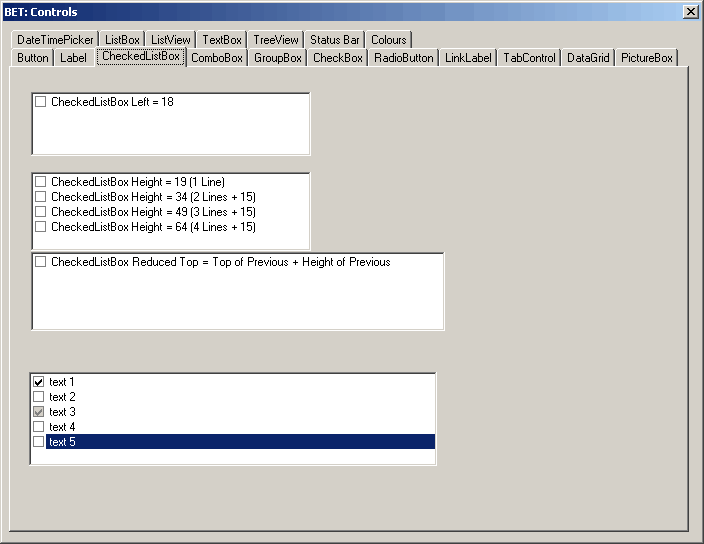 |
Useful Code
This will change an item so it is selected
this.CheckedListBox1.SetItemChecked(ichartcount, true);
This will change an item so it is NOT selected
this.CheckedListBox1.SetItemChecked(ichartcount, false);
The SelectedItems and SelectedIndices collections have been replaced by the CheckedItems and CheckedIndices collections respectively.
for (int icount = 0; icount < objCheckedListBox.CheckedItems.Count; icount++)
{
sreturn = sreturn & objCheckedListBox.CheckedItems(icount).ToString();
}
Properties
| BackColor | (Inherited from ListBox.) |
| BackgroundImageLayout | Gets or sets the background image layout for a ListBox as defined in the ImageLayout enumeration. (Inherited from ListBox.) |
| BorderStyle | Gets or sets the type of border that is drawn around the ListBox. (Inherited from ListBox.) |
| CheckedIndices | Collection of checked indexes in this CheckedListBox. |
| CheckedItems | Collection of checked items in this CheckedListBox. |
| CheckOnClick | Lets users to check or uncheck elements by means of a single click. Gets or sets a value indicating whether the check box should be toggled when an item is selected. |
| ColumnWidth | Gets or sets the width of columns in a multicolumn ListBox. (Inherited from ListBox.) |
| CustomTabOffsets | Gets the width of the tabs between the items in the ListBox. (Inherited from ListBox.) |
| Font | (Inherited from ListBox.) |
| ForeColor | (Inherited from ListBox.) |
| FormatInfo | Gets or sets the IFormatProvider that provides custom formatting behavior. (Inherited from ListControl.) |
| FormatString | Gets or sets the format-specifier characters that indicate how a value is to be displayed. (Inherited from ListControl.) |
| FormattingEnabled | Gets or sets a value indicating whether formatting is applied to the DisplayMember property of the ListControl. (Inherited from ListControl.) |
| HorizontalExtent | Gets or sets the width by which the horizontal scroll bar of a ListBox can scroll. (Inherited from ListBox.) |
| HorizontalScrollbar | Gets or sets a value indicating whether a horizontal scroll bar is displayed in the control. (Inherited from ListBox.) |
| IntegralHeight | Gets or sets a value indicating whether the control should resize to avoid showing partial items. (Inherited from ListBox.) |
| ItemHeight | Overridden. Gets the height of the item area. |
| Items | Gets the collection of items in this CheckedListBox. |
| MultiColumn | Gets or sets a value indicating whether the ListBox supports multiple columns. (Inherited from ListBox.) |
| PreferredHeight | Gets the combined height of all items in the ListBox. (Inherited from ListBox.) |
| RightToLeft | Gets or sets a value indicating whether text displayed by the control is displayed from right to left. (Inherited from ListBox.) |
| ScrollAlwaysVisible | Gets or sets a value indicating whether the vertical scroll bar is shown at all times. (Inherited from ListBox.) |
| SelectedIndex | Gets or sets the zero-based index of the currently selected item in a ListBox. (Inherited from ListBox.) |
| SelectedIndices | Gets a collection that contains the zero-based indexes of all currently selected items in the ListBox. (Inherited from ListBox.) |
| SelectedItem | Gets or sets the currently selected item in the ListBox. (Inherited from ListBox.) |
| SelectedValue | Gets or sets the value of the member property specified by the ValueMember property. (Inherited from ListControl.) |
| SelectionMode | This is not supported Overridden. Gets or sets a value specifying the selection mode. |
| Sorted | Gets or sets a value indicating whether the items in the ListBox are sorted alphabetically. (Inherited from ListBox.) |
| Text | Gets or searches for the text of the currently selected item in the ListBox. (Inherited from ListBox.) |
| ThreeDCheckBoxes | Lets you display 3D checkboxes. Gets or sets a value indicating whether the check boxes have a System.Windows.Forms.ButtonState of Flat or Normal. |
| TopIndex | Gets or sets the index of the first visible item in the ListBox. (Inherited from ListBox.) |
| UseCompatibleTextRendering | Gets or sets a value that determines whether to use the compatible text rendering engine (GDI+) or not (GDI). |
| UseCustomTabOffsets | Gets or sets a value indicating whether the ListBox recognizes and expands tab characters when it draws its strings by using the CustomTabOffsets integer array. (Inherited from ListBox.) |
| UseTabStops | Gets or sets a value indicating whether the ListBox can recognize and expand tab characters when drawing its strings. (Inherited from ListBox.) |
Methods
| BeginUpdate | Maintains performance while items are added to the ListBox one at a time by preventing the control from drawing until the EndUpdate method is called. (Inherited from ListBox.) |
| ClearSelected | Unselects all items in the ListBox. (Inherited from ListBox.) |
| EndUpdate | Resumes painting the ListBox control after painting is suspended by the BeginUpdate method. (Inherited from ListBox.) |
| FilterItemOnProperty | Overloaded. Returns the current value of the ListControl item, if the item is a property of an instance of the ListControl class. (Inherited from ListControl.) |
| FindString | Overloaded. Finds the first item in the ListBox that starts with the specified string. (Inherited from ListBox.) |
| FindStringExact | Overloaded. Finds the first item in the ListBox that exactly matches the specified string. (Inherited from ListBox.) |
| GetItemHeight | Returns the height of an item in the ListBox. (Inherited from ListBox.) |
| GetItemRectangle | Returns the bounding rectangle for an item in the ListBox. (Inherited from ListBox.) |
| GetItemText | Returns the text representation of the specified item. (Inherited from ListControl.) |
| GetScaledBounds | Retrieves the bounds within which the ListBox is scaled. (Inherited from ListBox.) |
| IndexFromPoint | Overloaded. Returns the zero-based index of the item at the specified coordinates. (Inherited from ListBox.) |
| IsInputKey | Handles special input keys, such as PAGE UP, PAGE DOWN, HOME, END, and so on. (Inherited from ListControl.) |
| Refresh | Forces the control to invalidate its client area and immediately redraw itself and any child controls. (Inherited from ListBox.) |
| ResetBackColor | (Inherited from ListBox.) |
| ResetForeColor | (Inherited from ListBox.) |
| ToString | Returns a string representation of the ListBox. (Inherited from ListBox.) |
Methods - Selection
| SelectedIndex | Gets or sets the zero-based index of the currently selected item in a single-selection ListBox. |
| SelectedItem | Gets the currently selected item in a single-selection ListBox. |
Methods - Checked
| GetItemChecked | Determines if a particular zero-based item is currently checked. |
| GetItemCheckState | Determines the state of the checkbox for a particular zero-based item. |
| CheckedIndices | Represents the collection containing the index positions of all the checked items. |
| CheckedItems | Represents the collection of checked items. |
| SetItemChecked | Selects or clears the checkbox for a particular zero-based item. |
| SetItemCheckState | Changes the state of the checkbox for a particular zero-based item. |
Methods - Redundant
| GetSelected | Determines if a particular zero-based item is the item that is currently selected. |
| SetSelected | Selects or clears the current selected item. This is the item which is highlighted and has no relationship to whether an item is checked. |
Events
| BackgroundImageChanged | Occurs when the BackgroundImage property of the label changes. (Inherited from ListBox.) |
| BackgroundImageLayoutChanged | Occurs when the BackgroundImageLayout property changes. (Inherited from ListBox.) |
| Format | Occurs when the control is bound to a data value. (Inherited from ListControl.) |
| FormatInfoChanged | Occurs when the value of the FormatInfo property changes. (Inherited from ListControl.) |
| FormatStringChanged | Occurs when value of the FormatString property changes (Inherited from ListControl.) |
| FormattingEnabledChanged | Occurs when the value of the FormattingEnabled property changes. (Inherited from ListControl.) |
| ItemCheck | Occurs when the checked state of an item changes. |
| MouseClick | Occurs when the user clicks the CheckedListBox control with the mouse. |
| PaddingChanged | Occurs when the value of the Padding property changes. (Inherited from ListBox.) |
| Paint | Occurs when the ListBox control is painted. (Inherited from ListBox.) |
| SelectedIndexChanged | Occurs when the SelectedIndex property has changed. (Inherited from ListBox.) |
| SelectedValueChanged | Occurs when the SelectedValue property changes. (Inherited from ListControl.) |
| TextChanged | Occurs when the Text property is changed. (Inherited from ListBox.) |
© 2024 Better Solutions Limited. All Rights Reserved. © 2024 Better Solutions Limited TopPrevNext