TabControl (tab)
 | TabControl - Allows you to display multiple tabs of the same controls. |
TabStrip - change all backgrounds from "Transparent" to "Control" - different PCs things look different.
TextBox does not support BackColor = Transparent ??
Examples
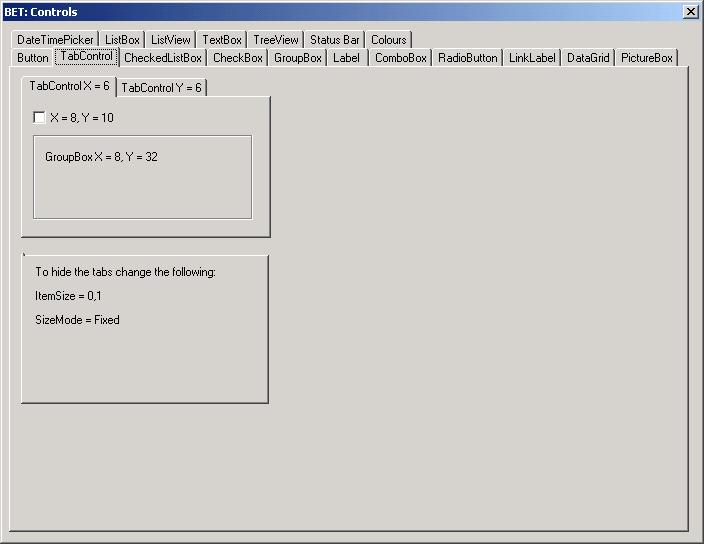 |
Useful Code
The tab collection starts at 0.
TabControl1.TabPages(0) 'this is the first tab
Changing Tabs to appear on the right
SS
Alignment = Left
SizeMode = Fixed
ItemSize = 30,120
DrawMode = OwnerDrawFixed
Displaying a Particular Tab
TabControl1.SelectedIndex = 0
TabControl1.TabPages(1).Enabled = False
The Count property returns the actual number of tab pages
TabControl1.TabPages.Count
To display the last tab page use:
TabControl1.SelectedIndex = tabWizard.TabPages.Count - 1
The following line of code does not seem to work if you want to change the selected tab after the tab order has been fixed in the Form_Load event.
Me.tabWizard.SelectedIndex = 2
This line of code seems to work though
Me.tabWizard.SelectedTab = Me.tabWizard.TabPages(2)
Removing a Tab
Me.TabControl1.Controls.Remove(Me.TabControl1.TabPages(3))
Hiding and Showing Tabs
There is no quick or easy way to hide and show specific tabs
The following does not work (TabControl.TabPages(1).Visible = False)
Declare a module level variable to keep a reference to the tab which will be removed or added
The TabPages collection starts with index = 0.
Dim mtabAbbreviationsTabPage As System.Windows.Forms.TabPage
mtabAbbreviationsTabPage = Me.TabControl1.TabPages(3)
Me.TabControl1.Controls.Remove(Me.TabControl1.TabPages(3))
Private Sub chbUseFolderAbbreviations_CheckedChanged(ByVal sender As System.Object, _
ByVal e As System.EventArgs) _
Handles chbUseFolderAbbreviations.CheckedChanged
If chbUseFolderAbbreviations.Checked = True Then
TabControl1.Controls.Add(mtabAbbreviationsTabPage)
Else
TabControl1.Controls.Remove(Me.TabControl1.TabPages(3))
End If
End Sub
In C# you need to edit the form.designer.cs file and manually add the corresponding event ??
TabControl_SelectedIndexChanged(Object sender, EventArgs e)
TabControl1.SelectedIndexChanged += new System.EventHandler(this, TabControl_SelectedIndexChanged)
Prevent/Validate Tab Changes
If you want to prevent the user from changing tabs if its validation fails you should use the Selecting event, not the SelectedIndexChanged event.
Private Sub TabControl_Selecting(ByVal sender As Object, _
ByVal e As System.ComponentModel.CancelEventArgs) _
Handles TabControl.Selecting
Select Case Me.TabControl.SelectedIndex
Case 0
Case 1
e.Cancel = True
Case 2
End Select
End Sub
Private Sub TabControl1_DrawItem(ByVal sender As Object, _
ByVal e As System.Windows.Forms.DrawItemEventArgs) _
Handles TabControl1.DrawItem
Dim CurrentTab As TabPage = TabControl1.TabPages(e.Index)
Dim ItemRect As System.Drawing.Rectangle = TabControl1.GetTabRect(e.Index)
Dim FillBrush As System.Drawing.SolidBrush
Dim TextBrush As System.Drawing.SolidBrush
Dim sf As System.Drawing.StringFormat = New System.Drawing.StringFormat()
If (e.State = DrawItemState.Selected) Then
FillBrush = New System.Drawing.SolidBrush(System.Drawing.Color.White)
TextBrush = New System.Drawing.SolidBrush(System.Drawing.Color.LightBlue)
TextBrush.Color = System.Drawing.Color.Black
Else
FillBrush = New System.Drawing.SolidBrush(System.Drawing.Color.LightBlue)
TextBrush = New System.Drawing.SolidBrush(System.Drawing.Color.White)
TextBrush.Color = System.Drawing.Color.Black
End If
'Next we'll paint the TabItem with our Fill Brush
e.Graphics.FillRectangle(FillBrush, ItemRect)
Dim objfont As System.Drawing.Font
objfont = New System.Drawing.Font(e.Font.Name, e.Font.Size)
Dim objrectangleF As System.Drawing.RectangleF
objrectangleF = CType(ItemRect, System.Drawing.RectangleF)
'sf.Alignment = System.Drawing.StringAlignment.Center
'sf.LineAlignment = System.Drawing.StringAlignment.Center
e.Graphics.DrawString(CurrentTab.Text, objfont, TextBrush, objrectangleF, sf)
'Finally, we should Dispose of our brushes.
FillBrush.Dispose()
TextBrush.Dispose()
End Sub
Properties
| Alignment | Gets or sets the area of the control (for example, along the top) where the tabs are aligned. |
| Appearance | Gets or sets the visual appearance of the control's tabs. |
| DefaultSize | Overridden. |
| DisplayRectangle | Overridden. Gets the display area of the control's tab pages. |
| DrawMode | Gets or sets the way that the control's tabs are drawn. |
| HotTrack | Gets or sets a value indicating whether the control's tabs change in appearance when the mouse passes over them. |
| ImageList | Gets or sets the images to display on the control's tabs. |
| ItemSize | Gets or sets the size of the control's tabs. |
| MultiLine | Gets or sets a value indicating whether more than one row of tabs can be displayed. |
| Padding | Gets or sets the amount of space around each item on the control's tab pages. A Point that specifies the amount of space to pad each item with. The default is (6,3). |
| RowCount | Gets the number of rows that are currently being displayed in the control's tab strip. |
| SelectedIndex | Gets or sets the index of the currently selected tab page. |
| SelectedTab | Gets or sets the currently selected tab page. |
| ShowToolTips | Gets or sets a value indicating whether a tab's ToolTip is shown when the mouse passes over the tab. |
| SizeMode | Gets or sets the way that the control's tabs are sized. |
| TabCount | Gets the number of tabs in the tab strip. |
| TabPages | Gets the collection of tab pages in this tab control. |
Methods
| DeselectTab | Overloaded. Makes the tab following the specified tab the current tab. |
| Dispose | Overloaded. Releases the resources used by the TabControl. |
| GetControl | Gets the TabPage control at the specified location. |
| GetItems | Overloaded. Gets the TabPage controls that belong to the TabControl. |
| GetTabRect | Returns the bounding rectangle for a specified tab in this tab control. |
| GetToolTipText | Gets the ToolTip for the specified TabPage. |
| RemoveAll | Removes all the tab pages and additional controls from this tab control. |
| SelectTab | Overloaded. Makes the specified tab the current tab. |
| ToString | Overridden. Returns a string that represents the TabControl control. |
| UpdateTabSelection | Sets the Visible property to true for the appropriate TabPage control in the TabPages collection. |
Events
| BackgroundImageChanged | Occurs when the value of the BackgroundImage property changes. |
| BackgroundImageLayoutChanged | Occurs when the value of the BackgroundImageLayout property changes. |
| Deselected | (Added in 2.0) Occurs when a tab is deselected. |
| Deselecting | (Added in 2.0) Occurs before a tab is deselected, enabling a handler to cancel the tab change. |
| DrawItem | Occurs when the TabControl needs to paint each of its tabs if the DrawMode property is set to OwnerDrawFixed. |
| ForeColorChanged | Occurs when the value of the ForeColor property changes. |
| Selected | (Added in 2.0) Occurs when a tab is selected. |
| SelectedIndexChanged | Occurs when the SelectedIndex property is changed. |
| Selecting | (Added in 2.0) Occurs before a tab is selected, enabling a handler to cancel the tab change. |
| TabIndexChanged | Occurs when the TabIndex property value changes. (Inherited from Control.) |
| TextChanged | Occurs when the value of the Text property changes. |
| Validating | Occurs when the control is validating. This is fired again when the form is closed ? |
© 2024 Better Solutions Limited. All Rights Reserved. © 2024 Better Solutions Limited TopPrevNext