Fill Formatting
Fill Formatting Only
This feature can be used to copy the cell formats onto other cells.
Format the cells "B2", "B3" and "B4" in a different colour. Drag the fill handle and select Fill Formatting Only
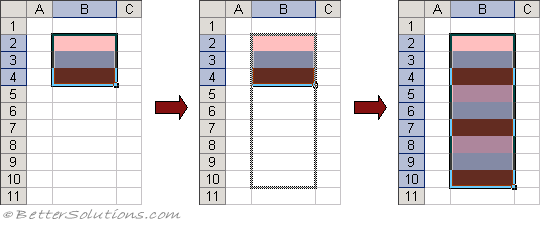 |
Fill Without Formatting
This allows you to copy just the values that were in the original selection and not the associated formatting.
If more than one cell is selected then the sequence of formatting will be continued.
Format the cells "B2", "B3" and "B4" in a different colour. Drag the fill handle and select Fill Formatting Only
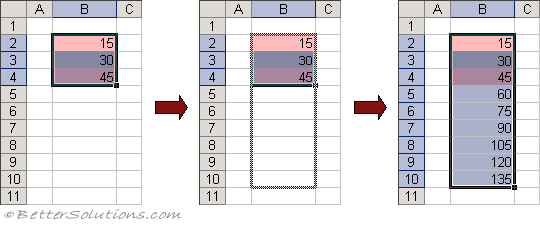 |
Can it be used to apply alternate shading ?
© 2024 Better Solutions Limited. All Rights Reserved. © 2024 Better Solutions Limited TopPrevNext