Maximum Length
Highlight the cells
This example shows you how to restrict the data entered not to be more than a certain length for a particular range.
Select the cells you want to apply this restriction to. In this case "C3:C7".
In this example we
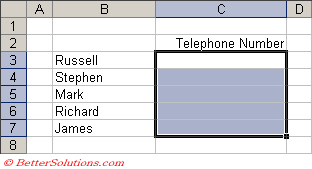 |
Enter the Conditions
Press (Data Validation) to display the Data Validation dialog box and select the Settings tab.
Select Text Length in the Allow drop-down box
Choose "less than" in the data box.
Enter the number 15 in the maximum box to represent a maximum number of 15 characters.
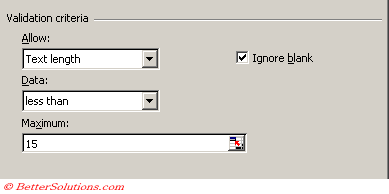 |
Press OK to apply the data validation.
© 2024 Better Solutions Limited. All Rights Reserved. © 2024 Better Solutions Limited TopPrevNext