Fill
Using the (Format > Cells) dialog box
You can include a background colour with your pattern by choosing a colour from the Cell Shading box.
Select a background color in the Color box, and then select a pattern in the Pattern box to format the selection with color patterns.
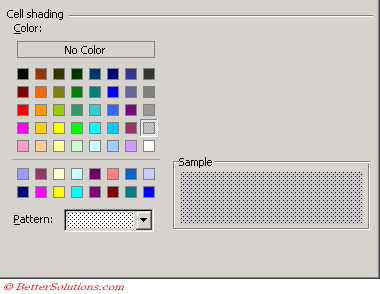 |
The sample pane will preview how your background, pattern and colour will look.
Important
It is not possible to change the colours from this dialog box. If you want to change the colours on your palette then you must use the (Tools > Options)(Color tab).
In 2003 this tab was called the Patterns tab.
© 2024 Better Solutions Limited. All Rights Reserved. © 2024 Better Solutions Limited TopPrevNext