Formatting Characters
When you select a cell or range of cells, any formatting is applied to the whole cell range and all of its contents.
It is possible to apply formatting to individual characters within a cell.
To format characters within a cell, double click the cell with the left mouse button (to enter edit mode).
Highlight the characters you want to format. You will only be able to use the formatting options from the Font tab.
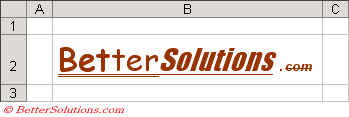 |
© 2024 Better Solutions Limited. All Rights Reserved. © 2024 Better Solutions Limited TopPrevNext