COUNTFORMAT
4 Functions that allow you to count different types of formatting.
Need a function that can detect any cell formatting (not a specific colour)
Remarks
* For instructions on how to add a function to a workbook refer to the page under Inserting Functions
* The equivalent JavaScript function is COUNTFORMAT
COUNTFORMAT
Returns the number of cells that have been formatted with multiple attributes.
This function will not update automatically every time a cell format changes although pressing F9 will work.
Option Explicit
'rgeValues - The range of values
'rgeExampleCell - The cell whose format you want to count
'bCheckBackGround - Whether you want to check the background formatting
'bCheckFontColor - Whether you want to check the text formatting
Public Function COUNTFORMAT( _
ByVal rgeValues As Range, _
ByVal rgeExampleCell As Range, _
Optional ByVal bCheckBackGround As Boolean = True, _
Optional ByVal bCheckFontColor As Boolean = False, _
Optional ByVal bCheckFontBold As Boolean = False) As Integer
Dim objcell As Range
Dim itotalcells As Integer
Dim bbackground_check As Boolean
Dim bfontcolour_check As Boolean
Dim bfontbold_check As Boolean
itotalcells = 0
For Each objcell In rgeValues
bbackground_check = True
bfontcolour_check = True
bfontbold_check = True
If (bCheckBackGround = True) Then
If objcell.Interior.ColorIndex <> rgeExampleCell.Interior.ColorIndex Then
bbackground_check = False
End If
End If
If (bCheckFontColor = True) Then
If objcell.Font.ColorIndex <> rgeExampleCell.Font.ColorIndex Then
bfontcolour_check = False
End If
End If
If (bCheckFontBold = True) Then
If (objcell.Font.Bold = False) Then
bfontbold_check = False
End If
End If
If (bbackground_check = True) And (bfontcolour_check = True) And (bfontbold_check = True) Then
itotalcells = itotalcells + 1
End If
Next objcell
COUNTFORMAT = itotalcells
End Function
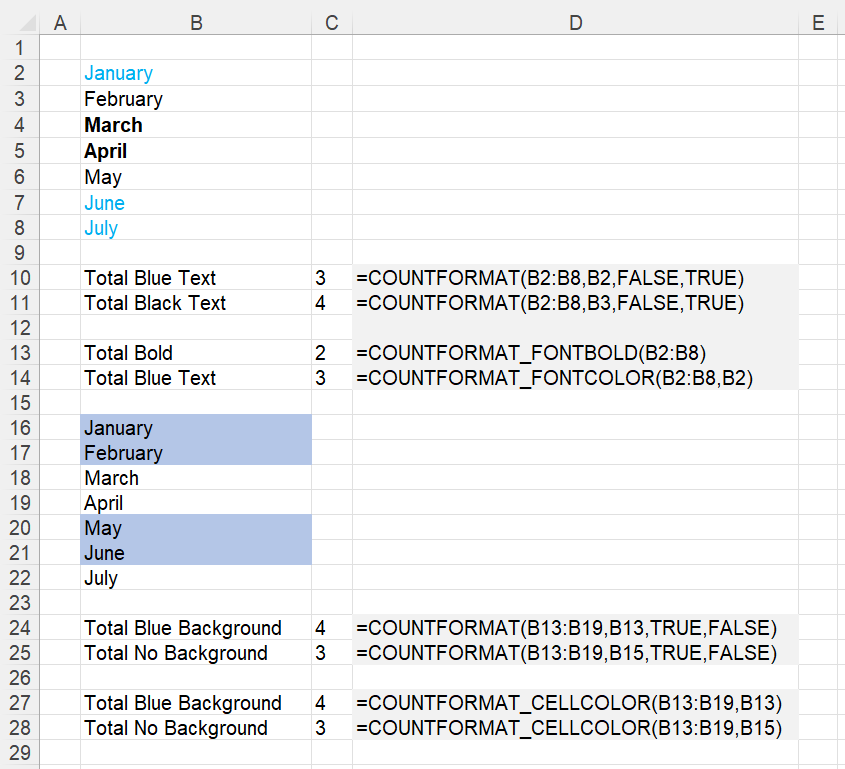 |
COUNTFORMAT_CELLCOLOR
Returns the number of cells that have been formatted with a particular colour.
'rgeSearchCells - The range of cells you want to check
'rgeExampleCell - The cell with the colour you want to count
Public Function COUNTFORMAT_CELLCOLOR( _
ByVal rgeColouredCells As Range, _
ByVal rgeExampleCell As Range) As Long
Dim ltotal As Long
Dim rgecell As Range
Dim lcellcolour As Long
lcellcolour = rgeExampleCell.Interior.ColorIndex
For Each rgecell in rgeColouredCells
If rgecell.Interior.ColorIndex = lcellcolour Then
ltotal = ltotal + 1
End If
Next rgecell
COUNTFORMAT_CELLCOLOR = ltotal
End Function
COUNTFORMAT_FONTBOLD
Returns the number of cells that have been formatted in bold.
'rgeSearchCells - The range of cells you want to check
Public Function COUNTFORMAT_FONTBOLD( _
ByVal rgeSearchCells As Range) As Long
Dim ltotal As Long
Dim rgecell As Range
For Each rgecell In rgeSearchCells
If (rgecell.Font.Bold = True) Then
ltotal = ltotal + 1
End If
Next rgecell
COUNTFORMAT_FONTBOLD = ltotal
End Function
COUNTFORMAT_FONTCOLOR
Returns the number of cells that have been formatted with a particular font colour.
'rgeSearchCells - The range of cells you want to check
'rgeExampleCell - The cell with the font colour you want to count
Public Function COUNTFORMAT_FONTCOLOR( _
ByVal rgeSearchCells As Range, _
ByVal rgeExampleCell As Range) As Long
Dim ltotal As Long
Dim lfontcolor As Long
Dim rgecell As Range
lfontcolor = rgeExampleCell.Font.Color
For Each rgecell In rgeSearchCells
If (rgecell.Font.Color = lfontcolor) Then
ltotal = ltotal + 1
End If
Next rgecell
COUNTFORMAT_FONTCOLOR = ltotal
End Function
© 2024 Better Solutions Limited. All Rights Reserved. © 2024 Better Solutions Limited TopPrevNext