When calculating this workbook
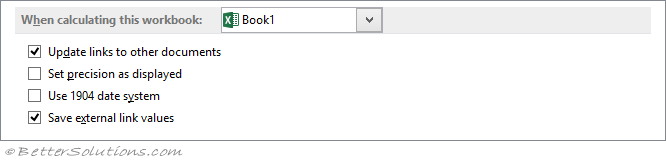 |
When calculating this workbook - Select the workbook in this list box that is affected by the following options.
Update links to other documents - Calculates and updates formulas that include references to other applications. The default is ticked. more
Set precision as displayed - Permanently changes stored values in cells from full precision (15 digits) to whatever format is displayed, including decimal places. The default is not ticked.
Use 1904 date system - Changes the starting date from which all dates are calculated from January 1, 1900, to January 2, 1904. The default is not ticked.
Save external link values - Saves copies of the values contained in an external document linked to an Excel worksheet. If a worksheet with links to large ranges on an external document requires an unusually large amount of disk space or takes a very long time to open, clearing the Save external link values check box can reduce the disk space and time that is needed to open the worksheet. The default is ticked.
Workbook Options
© 2024 Better Solutions Limited. All Rights Reserved. © 2024 Better Solutions Limited TopPrevNext