Customize Ribbon
(File > Options)(Customize Ribbon)
In Excel 2007 you could customise the QAT but it wasn't possible to create your own tabs or groups.
Now you can create custom tabs and groups and rename or change the built-in tabs and groups.
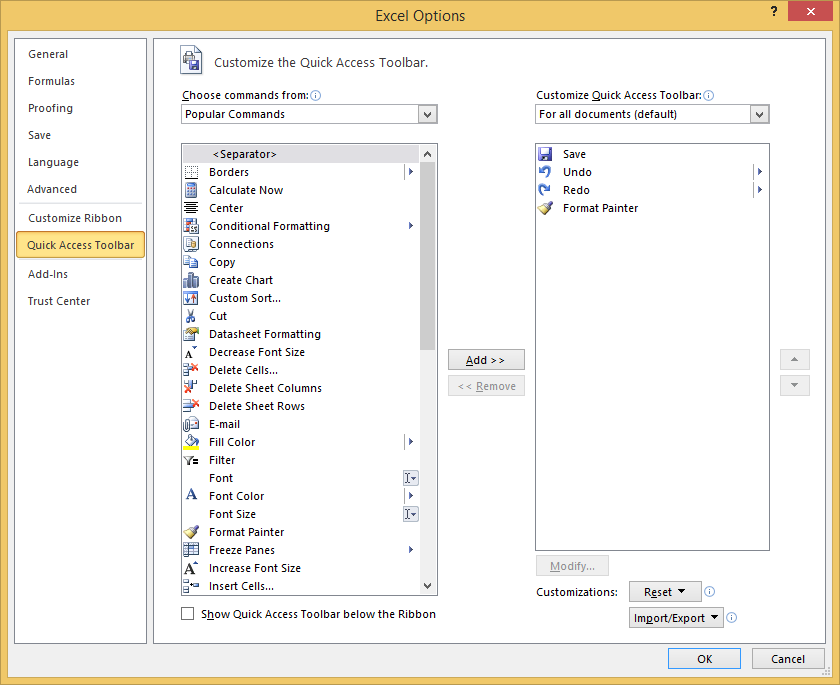 |
Definitive command - These are commands that automatically take you back to the Ribbon when invoked, examples are Save, Save As, Close
Fast commands - These are commands that appear on the left hand side
Tab - These are pages within the backstage view. The first tab is the default, if no location is specified, custom tabs are added to the bottom.
Groups - used to organise functionlaity within a tab
You can create your own tabs and groups and add whichever commands you want
Use the Add button to bring commands across
Use the Remove button to remove commands
Main Tabs
Tool Tabs
New Tabs
New Groups
Using Customisation Files
Importing and exporting
© 2024 Better Solutions Limited. All Rights Reserved. © 2024 Better Solutions Limited TopPrevNext