Office Button
Removed in 2010
This button appears in the top left corner of Excel 2007.
Most of the commands that were previously found on the File menu in 2003 can be found here.
Pinning files do not appear when saved in C:\temp\
Number of recently used files defaults to 17 Can you now open two workbooks with the same name ?
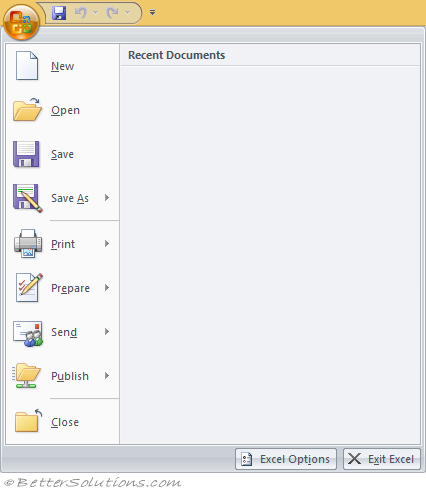 |
New - Displays the "New Workbook" dialog box.
Open - Displays the "Open" dialog box to open existing workbooks. (Ctrl + O).
Save - Saves the active workbook. Displays the "Save As" dialog box the first time a workbook is saved with the save as type defaulting to Excel Workbook (.xlsx).
Workflow - Displays a prompt and can then disappear from the Office button.
Close - Closes the active workbook.
Excel Options - Displays the "Excel Options" dialog box.
Exit Excel - Closes Excel.
Save As
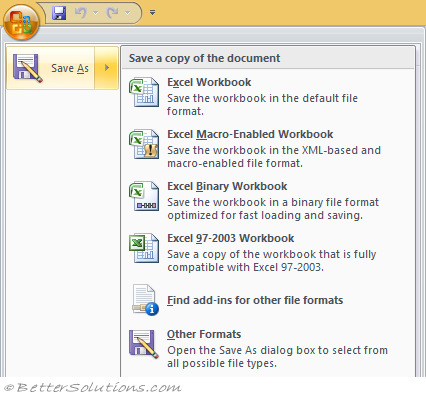 |
Excel Workbook - Displays the "Save As" dialog box with the save as type defaulting to "Excel Workbook (.xlsx)".
Excel Macro-Enabled Workbook - Displays the "Save As" dialog box with the save as type defaulting to "Excel Macro Enabled Workbook (.xlsm)".
Excel Binary Workbook - Displays the "Save As" dialog box with the save as type defaulting to "Excel Binary Workbook (.xlsb)".
Excel 97-2003 Workbook - Displays the "Save As" dialog box with the save as type defaulting to "Excel 97-2003 Workbook (.xls)".
OpenDocument Spreadsheet - Displays the "Save As" dialog box with the save as type defaulting to "Open Document Spreadsheet (.ods)".
PDF or XPS - Saves the file (and opens it) as a PDF file (.pdf).
Other Formats - Displays the "Save As" dialog box.
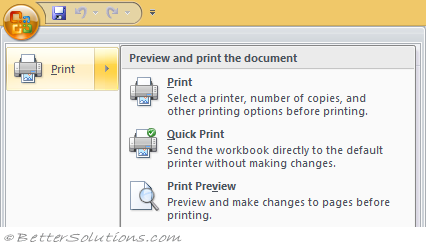 |
Print - Displays the "Print" dialog box.
Quick Print - Send the active worksheet straight to the printer using the most recently used settings ?
Print Preview - Displays the Print Preview view
Prepare
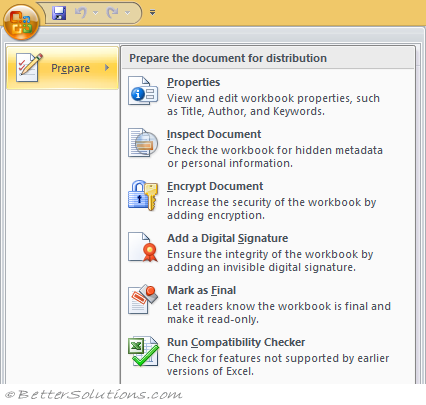 |
Properties - View and edit workbook properties
Inspect Document - Displays the "Document Inspector" dialog box. [LINK]
Encrypt Document - Displays the "Encrypt Document" dialog box
Restrict Document - Grant people access while restricting their ability to edit, copy and paste. (File > Permission in 2003).
Add a Digital Signature - Displays the "Sign" dialog box.
Mark as Final - Marks the active workbook as final and then saves.
Run Compatibility Checker - Displays the "Compatibility Checker" dialog box. [LINK]
Send
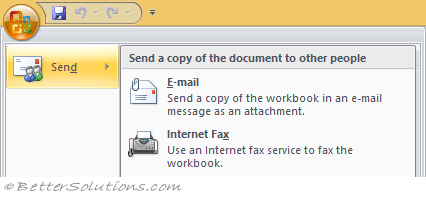 |
Email - Send a copy of the active workbook in an email as an attachment.
Email as PDF Attachment - Send a copy of the active workbook in an email as a PDF attachment.
Email as XPS Attachment - Send a copy of the active workbook in an email as an XPS attachment.
Publish
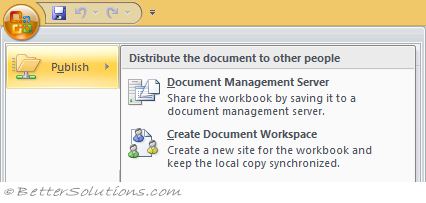 |
Excel Services - Displays the "Save As" dialog box with
Document Management Server - Displays the "Save As" dialog box with a default location of My Network Places
Create Document Workspace - Displays the Document Management task pane.
© 2024 Better Solutions Limited. All Rights Reserved. © 2024 Better Solutions Limited TopPrevNext