Replace
You can find values that match specific criteria by using the (Edit > Replace) dialog box.
Alternatively you can use the shortcut key (Ctrl + H).
The (Edit > Replace) is almost identical to the (Edit > Find) except that it allows you to replace something with something else.
For example you may want to find and replace a particular value to correct a mistake.
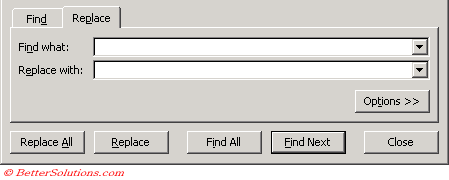 |
Replace All - Replaces all the instances without a prompt.
Replace - Replaces one instance at a time with a prompt.
Replacing Formulas
Replacing Formatting
Important
You can improve your search by not only searching for numbers or words but also specific cell formatting. This can be accessed from the Format drop-down button.
To search for data over more than one worksheet, select the relevant sheet tabs before displaying this dialog box.
There is one significant difference between the two dialog boxes. You cannot specify whether to search in cells or in formulas on the Replace dialog box.
Any formatting you specify will be displayed in the preview box.
© 2024 Better Solutions Limited. All Rights Reserved. © 2024 Better Solutions Limited TopPrevNext