ComboBox (cbo)
 | ComboBox - This control allows the user to either select an item from the drop-down list or to enter a different value into the textbox. |
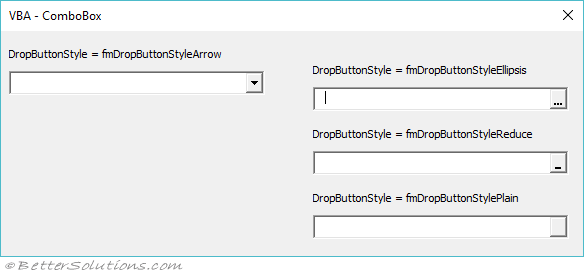 |
ComboBox vs ListBox
The advantage of this control over a listbox is that a value that is not in the list can be entered.
This control is similar to a listbox although a combobox is a drop-down box and it displays only one item at a time.
This is very similar to a list box although a drop down list of possibilities is displaying.
Adding to single column
You can use the "AddItem" method when you have a single column combobox.
If you try to add items to a combobox that has been assigned a RowSource property you will get a "permission denied" error.
You can set the current item using ListIndex.
cboComboBox1.AddItem "one"
cboComboBox1.AddItem "two"
cboComboBox1.ListIndex = 1 (zero based)
Currently selected item
Obtaining the currently selected item in a combo box.
Call Msgbox (cboComboBox1.Value)
Select a value
cboComboBox1.Value = "some text"
Cycle through the whole list
For icount = 0 To cboComboBox1.ListCount - 1
If cboComboBox1.List(icount) = "match" Then
End If
Next icount
Multiple Columns
cboComboBox1.ColumnCount = 2
cboComboBox1.ColumnWidths = "40;40"
cboComboBox1.AddItem "one"
cboComboBox1.List(0, 1) = "three"
cboComboBox1.AddItem "two", 1
cboComboBox1.List(1, 1) = "four"
Changing the Style
cboComboBox1.Style = fmStyle.fmStyleDropDownCombo
cboComboBox1.Style = fmStyle.fmStyleDropDownList
To remove scrollbars from appearing set the ColumnWidths to the width of the combobox
In order to have a short combobox or listbox with the dropdown the same width as the text box make the ListWidth property the same value as the width and make the column width the same as the width as well.
The user can also enter a value that does not appear in the list.
To only allow the users to select from the available list change the "Style" property to 2
If you do not want the user to select an entry then change the "MatchEntry" property to -1.
If not then you may get an "Invalid Property Value" error
LinkedCell - 2003
ListFillRange - 2003
Properties
| AutoSize | Specifies whether to automatically resize the control to display its entire contents. |
| AutoTab | Specifies whether an automatic tab occurs when the maximum number of characters has been entered into the text box. |
| AutoWordSelect | Specifies how the selection extends or contracts in the text box. |
| BackColor | Specifies the background color. |
| BackStyle | Sets or retrieves the background style (either fmBackStyleTransparent or fmBackStyleOpaque). |
| BorderColor | Specifies the border color. |
| BorderStyle | Sets or retrieves the border style (either fmBorderStyleNone or fmBorderStyleSingle). |
| BoundColumn | Identifies the source of data in a multicolumn ComboBox. |
| Column | (excluded from Properties window) |
| ColumnCount | |
| ColumnHeads | |
| ColumnWidths | |
| ControlSource | (excluded from Properties window) |
| ControlTipText | Specifies text that appears when the user briefly holds the mouse pointer over the control without clicking. |
| CurTargetX | (excluded from Properties window) |
| CurX | (excluded from Properties window) |
| DragBehaviour | |
| DropButtonStyle | |
| Enabled | |
| EnterFieldBehaviour | |
| Font | |
| ForeColor | |
| Height | |
| HideSelection | |
| IMEMode | |
| Left | |
| LineCount | (excluded from Properties window) |
| List | (excluded from Properties window). Allows you to populate a combo box directly from a 1 or 2 dimensional array. |
| ListCount | |
| ListIndex | (excluded from Properties window) |
| ListRows | |
| ListStyle | Specifies the visual appearance of the list in the combobox (either fmListPlainStyle or fmListStyleOption) |
| ListWidth | |
| Locked | Specifies whether the control can be edited. |
| MatchEntry | Returns or sets a value indicating how the combobox searches its list as the user types (either fmMatchEntryFirstLetter, fmMatchEntryComplete or fmMatchEntryNone). |
| MatchFound | (excluded from Properties window) |
| MatchRequired | True if the value entered in the text portion of a ComboBox must match an entry in the existing list portion of the control. The user can enter non-matching values, but may not leave the control until a matching value is entered. |
| MaxLength | |
| MouseIcon | |
| MousePointer | |
| RowSource | Links the control to a range of cells on a worksheet. |
| SelectionMargin | |
| SelLength | (excluded from Properties window) The number of characters selected in a text box or the text portion of a combo box. |
| SelStart | (excluded from Properties window) Indicates the starting point of selected text, or the insertion point if no text is selected. |
| SelText | (excluded from Properties window) Returns or sets the selected text of a control. |
| ShowDropButtonWhen | Specifies when to show the drop-down button (either fmShowDropButtonWhenNever, fmShowDropButtonWhenFocus or fmShowDropButtonWhenAlways) |
| SpecialEffect | Specifies the visual appearance of an object. |
| Style | Specifies how the user can choose or set the control's value. The combo box can either behave as a drop-down combo or as a listbox. (either fmStyleDropDownCombo or fmStyleDropDownList) |
| TabIndex | |
| TabStop | |
| Text (default) | Control must have focus |
| TextAlign | |
| TextColumn | |
| TextLength | (excluded from Properties window) |
| TopIndex | Sets or retrieves the index of the item displayed in the topmost position in the list. |
| Value | Returns the text in the textbox portion of the control which was the last selected value. |
| Visible | |
| Width |
Methods
| AddItem | |
| Clear | |
| Copy | |
| Cut | |
| DropDown | |
| Move | |
| Paste | |
| RemoveItem | |
| SetFocus | |
| ZOrder |
Events
| AfterUpdate | |
| BeforeDragOver | |
| BeforeDragOrPaste | |
| BeforeUpdate | |
| Change | Occurs when the user changes the selection or clears the items. |
| Click | |
| DblClick | |
| DropButtonClick | |
| Enter | |
| Error | |
| Exit | |
| KeyDown | |
| KeyPress | |
| KeyUp | |
| MouseDown | |
| MouseMove | |
| MouseUp |
© 2024 Better Solutions Limited. All Rights Reserved. © 2024 Better Solutions Limited TopPrevNext