MultiPage (mul)
 | MultiPage - This control can be used to create a dialog box containing several tabs, allowing the user to switch between them. |
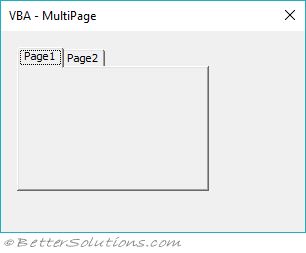 |
The difference between a tab strip and a multi page control is that a tab control shares its controls
Allows you to created tabbed dialog boxes
By default this control will add two pages although it is easy to add more.
You can right click a tab to add or remove a new tab page
Which Tab Initially ?
The tab (or page) that is displayed up front is determined by the controls Value function.
A value of 0 displays the first tab, a value of 1 displays the second tab etc
Me.MultiPage1.Value = 0
Using TabIndex does not work
When working with this control just click a tab to set the properties for that particular page.
You may find it difficult to select the actual MultiPage control because clicking the contents select the page
To select the control itself you can use the Tab key to cycle through all the controls on the userform. Or you can select the control using the drop-down list at the top of the Properties window.
Which Tab is selected
If (Me.MultiPage1.SelectedItem.Caption = "") Then
End If
iTab = Me.MultiPage1.Value
Removing Tabs
Me.MultiPage1.Pages.Remove(0)
Tabs on multiple rows
If your control has lots of tabs you can set the MultiRow property to display the tabs on more than one row.
Buttons instead of Tabs
If you prefer you can display buttons instead of tabs just change the style to 1.
If the style is set to 0 the multipage will not display any tabs or buttons.
For each page you can set the transition effect by changing the TransitionEffect property
Properties
| Accelerator | |
| BackColor | |
| Caption | |
| Cycle | |
| Enabled | |
| Font | |
| ForeColor | |
| Index | |
| KeepScrollBarsVisible | |
| MultiRow | |
| Pages | |
| Picture | |
| PictureAlignemnt | |
| PictureTiling | |
| ScrollBars | |
| ScrollHeight | |
| ScrollLeft | |
| ScrollTop | |
| ScrollWidth | |
| SelectedItem | |
| Style | |
| TabFixedHeight | |
| TabFixedWidth | |
| TabIndex | Specifies the position in the form's tab order. |
| TabOrientation | Determines the location of the tabs on the control. |
| TransitionEffect | |
| Zoom |
Events
| AddControl | |
| BeforeDragOver | |
| BeforeDragOrPaste | |
| Change | |
| Click | |
| DblClick | |
| Error | |
| KeyDown | |
| KeyPress | |
| KeyUp | |
| Layout | |
| MouseDown | |
| MouseMove | |
| MouseUp | |
| RemoveControl | |
| Scroll | |
| Zoom |
© 2024 Better Solutions Limited. All Rights Reserved. © 2024 Better Solutions Limited TopPrevNext