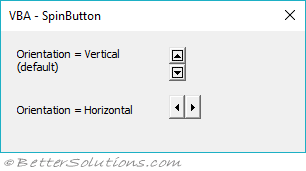SpinButton (spn)
 | SpinButton - This control allows the user to select a value by clicking on two buttons either to increase or decrease the value. |
Enables the user to increment a value by clicking one of two arrows. One arrow increases the value and the other decreases the value.
This control allows you to hold down the button to move as opposed to having to press multiple times
Pairing a spin button with a textbox - often used in conjunction with a label or textbox in order to display the value of the spin button.
A spinButton has a Value property, but this control doesn't have a caption in which to display the value.
The solution is to pair a spinbutton with a textbox which enables the user to specify a value by typing it directly into the textbox or by incrementing or decrementing the spinner.
You currently have to set the min and max for the spinner control
Sub txtValue_Change
If IsNumeric(txtValue.Value) = True Then
If "the value is in the correct range" Then
SpnControl.Value = txtValue.Text
End If
End If
End Sub
Sub spnControl_Change
TxtValue.Text = spnControl.Value
End Sub
Properties
| BackColor | |
| Delay | |
| Enabled | |
| ForeColor | |
| Max | |
| Min | |
| MouseIcon | |
| MousePointer | |
| Orientation | |
| SmallChange | |
| Value | |
Events
| BeforeDragOver | |
| BeforeDropOrPaste | |
| Change | |
| Error | |
| KeyDown | |
| KeyPress | |
| KeyUp | |
| SpinDown | |
| SpinUp | |
© 2024 Better Solutions Limited. All Rights Reserved. © 2024 Better Solutions Limited TopPrevNext