Page Borders
You can also apply a border to a whole page
SS
Select the Page Border tab
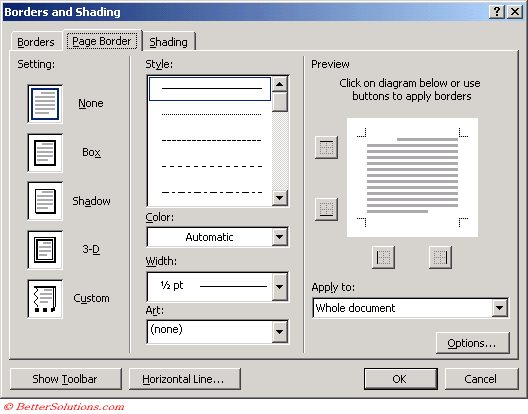 |
Style -
Color -
Width -
Art -
Preview -
Apply to -
Options -
Show Toolbar -
Horizontal Lines -
The border can be applied to an entire Page, section or document
Apply To
Whole Document - Add the border to every page in the document.
This Section - Adds the border only to the current section
This Section First Page Only - Adds the border only to the first page of the current section.
This Section All Except First Page - Adds the border to all the pages in the current section except the first page.
Art Drop-Down
SS
The first time you use this you might need to install this feature
Page Border Options
By default when borders are applied to text, paragrapghs a small margin is included between the actual border and the text.
When borders are applied to pages and sections a larger margin is inlcuded between the actual border and the text.
Pages, sections - 24pts all the way round
By default any headers and footers and included inside the bordered area.
and the border is placed infront of any existsing text or objects.
If you have other borders or tables on the page the "Align Paragraph Borders…" and "Table edges" checkboxes will aloso be displayed ??
 |
Important
You can use the Print Preview to see how the borders will look over multiple pages.
© 2024 Better Solutions Limited. All Rights Reserved. © 2024 Better Solutions Limited TopPrevNext