User Templates
User templates are templates that should only be available to you and the default location is on your C drive.
Document templates you save in the "User templates" folder will automatically appear on the General tab in the Templates dialog box.
When you save a document as a template, by default it is saved in the User templates location.
Any document (.doc) file that you save in the User Templates folder also acts as a template.
Advantages of using User Templates
Location
You can change the User Templates location from the (File > Options)(Advanced tab, "File Locations").
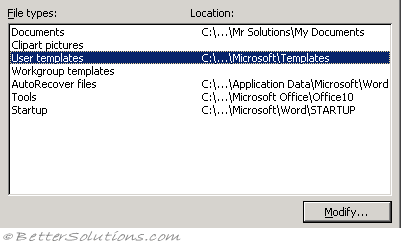 |
C:\Users\"user name"\AppData\Microsoft\Templates\
If you save a template in a different location, the template will not appear automatically in the Templates dialog box.
How can I access User Templates ?
Any templates that are added to your User Templates folder will automatically appear on the General tab of the Templates dialog box.
SS
Click on the "My Computer" link.
Accessing Your Document Templates
Save your custom templates in the Templates folder.
Templates you save in the Templates folder will automatically appear on the General tab of the Templates dialog box.
If you want to create custom tabs for your templates in the Templates dialog box you just need to create the corresponding subfolder and save your template in that folder.
If you save your templates in a different location they will not automatically appear in the Templates dialog box.
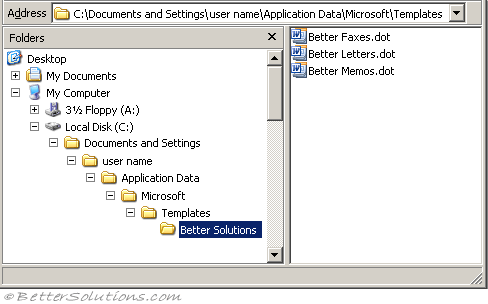 |
For example we have added a subfolder "Better Solutions" so our templates are easily accessible.
If there are any subfolders below this folder that contain (.dot) files then they are also displayed.
For example if you created a sub folder called "old files" and put a copy in here then they would appear twice.
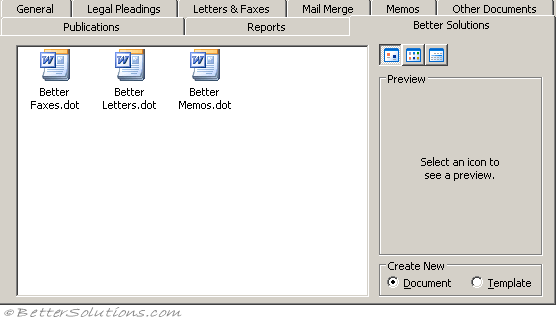 |
Your subfolders will not appear unless they contain at least one Word template or Word document.
Saving Documents as Templates
If you want to save a document as a template this is the folder that has to be used.
When you are saving the file this folder location cannot be changed ??
You can obviously manually move the file using windows explorer if you want them saved somewhere else.
Document Libraries
Templates may be stored as part of a document library.
Document libraries are usually accesible via a web page.
For example, you could create a library containing your monthly status reports. This would make it very easy for other people to access your reports.
Registry Override
The User Templates folder location (if different to the default) will be saved in the registry at the following location:
HKEY_CURRENT_USER\Software\Microsoft\Office\11.0\Common\General\UserTemplates
If the folder location saved here is not valid then the default location is used.
If this key is created or overwritten then it will inevitably change the location of your User Templates folder.
Important
Any templates added to the User Templates folder will automatically appear on the General tab in the Templates dialog box.
In Word 2003 these templates automatically appeared in New Document task pane.
© 2024 Better Solutions Limited. All Rights Reserved. © 2024 Better Solutions Limited TopPrevNext