Options - Projects and Solutions
General
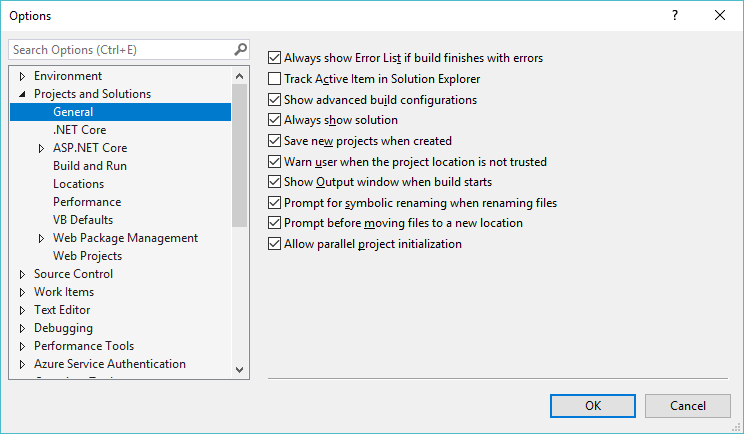 |
Projects location - Default location for new projects and solutions.
Use project templates location - Default location used by the New Project dialog box to create the list of My Templates.
Use item templates location - Default location used by the Add New Item dialog box to create the list of My Templates.
Always show error list if build finishes with errors - Opens the Error List window automatically when a build fails.
Track active item in solution explorer - Highlights the active file in the solution explorer window. This used to happen automatically but is now switched off by default.
Show advanced build configurations - This gives you access to the Configuration Manager allowing you to switch between debug and release build types. If this is not ticked then the build type is controlled for you depending on your action. Pressing F5 or selecting (Debug > Start Debugging) will create a debug build. Pressing (Build > Build Solution) will create a release build.
Always show solution -
Save new projects when created -
Warn user when the project location is not trusted -
Show output window when build starts - Displays the output window automatically (it is it not already displayed) when a build starts.
Prompt for symbolic renaming when renaming files -
.NET Core
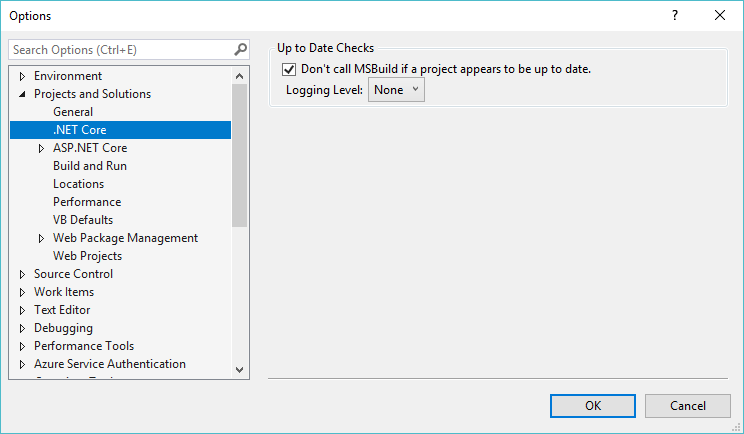 |
Build and Run
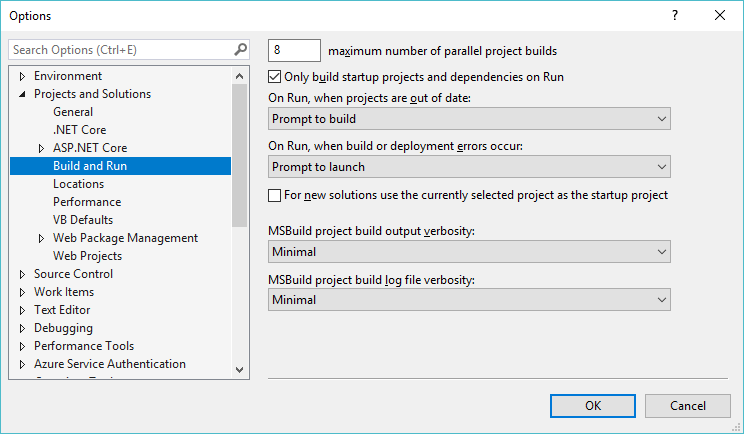 |
Before build -
Maximum number of parallel project builds -
Only build startup projects and dependencies on Run -
On run, when projects are out of date -
On run, when build or deployment errors occur -
For new solutions use the currently selected project as the startup project -
MSBuild project build output verbosity -
MSBuild project build log file verbosity
Locations
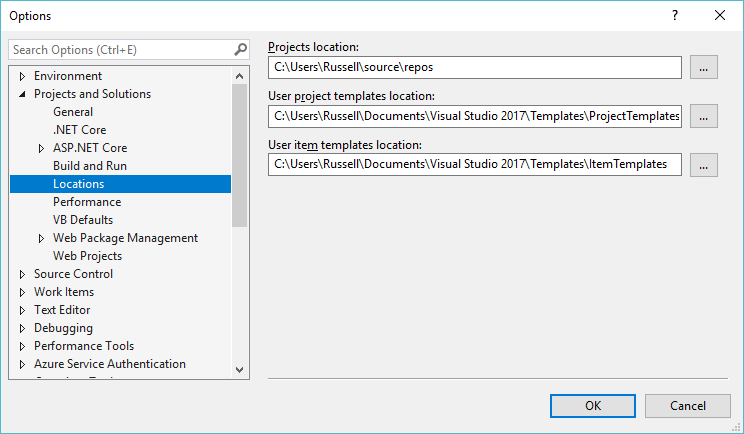 |
Performance
na
VB Defaults
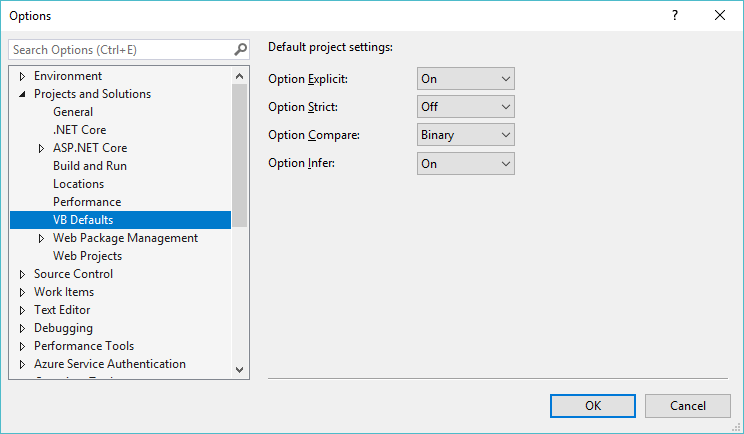 |
Option Explicit - When this is used you must explicitly declare all your variables before using them. On by default.
Option Strict - Explicit narrowing conversions are required. Off by default.
Option Compare - Controls whether string comparisons are binary (case sensitive) or text (case insensitive). Binary by default.
Option Infer - Sets the compiler default for local type inference. On by default in new projects.
Web Package Management
na
Web Projects
na
© 2024 Better Solutions Limited. All Rights Reserved. © 2024 Better Solutions Limited TopPrevNext