Unprotected Formula
This rule identifies cells containing formulas that will be unprotected should the worksheet be protected.
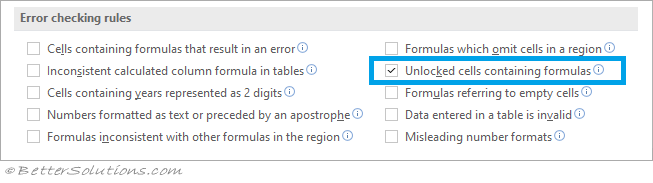 |
Smart Tag Menu
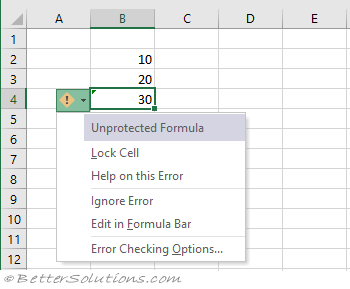 |
Lock Cell - Updates the locked property so the formula will be locked should the worksheet be protected.
Help on this Error - Displays the Help task pane.
Ignore Error - This removes the green triangle from the cell and the cell is no longer considered an error.
Edit in Formula Bar - Places the cursor into the Formula bar so it can be edited.
Error Checking Options - Displays the Options, Formulas Tab.
Example
When a formula will be left unlocked should the worksheet be protected.
Enter the values 10 and 20 into the cells "B2" and "B3".
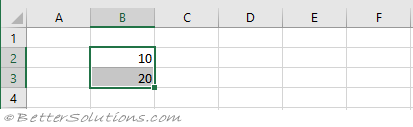 |
Enter the formula "=SUM(B2:B3)" into cell "B4".
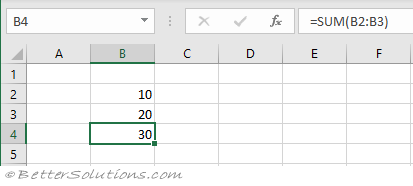 |
Right mouse click and select "Format Cells".
Display the Protection tab and untick the "Locked" checkbox.
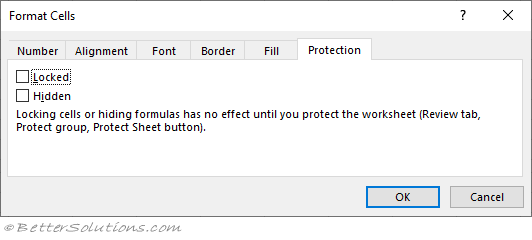 |
Press OK.
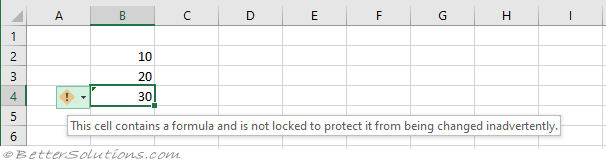 |
© 2024 Better Solutions Limited. All Rights Reserved. © 2024 Better Solutions Limited TopPrevNext