Cell Styles - Creating
You can easily create new styles. To create a style that flashes cells red and white. (Format > Styles) (Type Flash and Add). Add the following code to a module and run the procedure Flash from Auto_Open.
This can be done in two ways.
1) Providing an example of the style in a cell on a worksheet. Select the individual cell and select (Format > Styles). Select Add and type in the name.
2) Defining the attributes in the (Format > Styles) dialog box. When you select the modify button the (Format > Calls) dialog box will be displayed, allowing you to change the attributes.
Select (Format > Style) and type the name of the new style in the Style name field.
Tick the checkboxes for the elements you want to change or define and click the Modify button.
Once you have changed the formatting click the Add button and then press OK.
Styles have 6 attributes and these correspond to the six tabs of the (Format > Cells) dialog box.
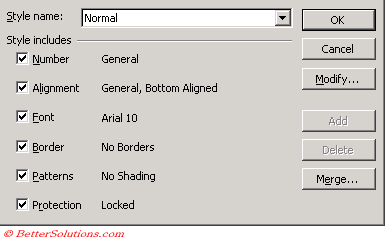 |
© 2024 Better Solutions Limited. All Rights Reserved. © 2024 Better Solutions Limited TopPrevNext