CONTAINS
Returns whether a string is contained inside another string.
Remarks
* For instructions on how to add a function to a workbook refer to the page under Inserting Functions
* The equivalent JavaScript function is CONTAINS
'sText1 - The text string containing your substring.
'sText2 - The text string to look for.
'bIgnoreCase - (Optional) Whether you want to ignore the case of the text.
Public Function CONTAINS(ByVal sText1 As String, _
ByVal sText2 As String, _
Optional ByVal bIgnoreCase As Boolean = False) As Boolean
Call Application.Volatile(True)
CONTAINS = False
If Len(sText1) = 0 Or Len(sText2) = 0 Then Exit Function
If bIgnoreCase = False Then
If UCase(sText2) Like "*" & UCase(sText1) & "*" Then
CONTAINS = True
End If
Else
If sText2 Like "*" & sText1 & "*" Then
CONTAINS = True
End If
End If
End Function
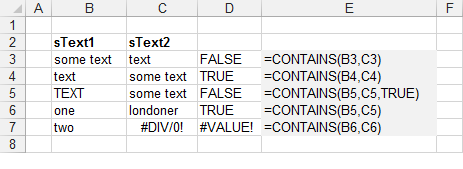 |
© 2025 Better Solutions Limited. All Rights Reserved. © 2025 Better Solutions Limited TopPrevNext