Save Tab
Replaced in 2007
Settings
This was to replace the AutoSave add-in that existed in Excel 97 and Excel 2000.
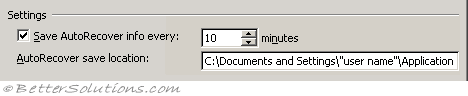 |
Save autorecover info every - (Added in 2002). This is turned on by default and is set to every 10 minutes. (Save tab)
AutoRecover save location - (Added in 2002). This is set to a subdirectory of the Windows application directory, although it can be changed. The default directory is:
Excel 2003 - C:\Documents and Settings\"user name"\Application Data\Microsoft\Excel\
Excel 2002 - C:\Documents and Settings\"user name"\Application Data\Microsoft\Excel\
Workbook Options
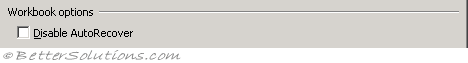 |
Disable autorecover - This disables the auto recovery feature for the active workbook. (disable recover for this workbook only)
© 2024 Better Solutions Limited. All Rights Reserved. © 2024 Better Solutions Limited TopPrevNext