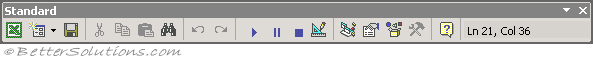| View Application - Toggles between the host application and the Visual Basic window. |
 | Insert Userform - Defaults to a userform but also allows you to insert modules and procedures. |
 | Save - Saves the application including all the Visual Basic components. |
 | Cut - Removes the selected control or text and places it on the clipboard. |
 | Copy - Copies the selected control or text and places it on the clipboard. |
 | Paste - Inserts the contents of the clipboard at the current location. |
 | Find - Displays the Find dialog box allowing you to search for particular text. |
 | Undo - Reverse the last text editing action. |
 | Redo - Restores the last text editing Undo actions. |
 | Run - Runs the current procedure if the cursor is in a procedure. Runs a userform if a userform is currently displayed. Displays the Run dialog box otherwise ?? |
 | Break - Stops execution of a program while it is running and switches into break mode. |
 | Reset - Clears the execution stack module level variables and resets the project. |
 | Design Mode - Toggles design mode. |
 | Project Explorer - Displays (or toggles) the Project Explorer window. more |
 | Properties Window - Displays (or toggles) the Properties window. more |
 | Object Browser - Displays (or toggles) the display of the Object Browser window. more |
 | Toolbox - Toggles the display of the toolbox that contains userform controls. This is only available when a userform is active. more |
 | Help - Opens the Office Assistant. |