File Locations Tab
File locations
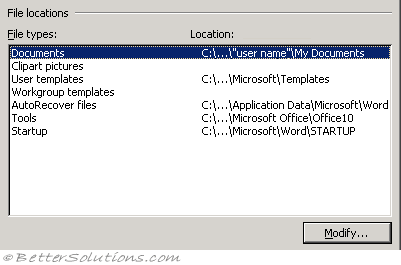 |
Application.Options.DefaultFilePath(wdDefaultFilePath.wdDocumentsPath) = ""
Application.Options.DefaultFilePath(wdDefaultFilePath.wdPicturesPath) = ""
Application.Options.DefaultFilePath(wdDefaultFilePath.wdUserTemplatesPath) = ""
Application.Options.DefaultFilePath(wdDefaultFilePath.wdWorkgroupTemplatesPath) = ""
Application.Options.DefaultFilePath(wdDefaultFilePath.wdAutoRecoverPath) = ""
Application.Options.DefaultFilePath(wdDefaultFilePath.wdToolsPath) = ""
Application.Options.DefaultFilePath(wdDefaultFilePath.wdStartUpPath) = ""
Setting this to the empty string will clear the entry.
How to retrieve Word's default Documents path or Pictures path setting
It is also possible to obtain the following directories as well
This is the directory of the start up path
Application.StartupPath = "C:\Documents and Settings\"User name"\Application Data\Microsoft\Word\Startup"
This is the directory of the path where Excel.exe is stored
Application.Path = "C:\Program Files\Microsoft Office\OFFICE11\
It is also possible to obtain the path separator character - only useful for compatibility with Macintosh.
Application.PathSeparator = "\"
You cannot use to get the default document path, because this returns the current FileOpen path, not the default documents path!!
myDocPath = Options.DefaultFilePath (wdDocumentsPath)
Instead, use:
Dim myDocPath As String
myDocPath = Dialogs(wdDialogToolsOptionsFileLocations).Setting
'Add a "\" at the end of the path, unless the setting is already followed by a "\" -
'which it will be if the setting is set to a root folder
If Not Right$(myDocPath, 1) = "\" Then
myDocPath = myDocPath + "\"
End If
MsgBox myDocPath
Similarly, you cannot use because if the user has inserted a picture from a different folder, the Default File Path returns that folder rather than the actual setting from the dialog box.
myPicPath = Options.DefaultFilePath(wdPicturesPath)
Instead, use:
With Dialogs(wdDialogToolsOptionsFileLocations)
.Path = "PICTURE-PATH"
.Update
myPicPath = .Setting
If Not Right$(myPicPath, 1) = "\" Then
myPicPath = myPicPath + "\"
End If
MsgBox myPicPath
End With
© 2024 Better Solutions Limited. All Rights Reserved. © 2024 Better Solutions Limited TopPrevNext