Reviewing Pane
This is a pane dedicated to viewing and editing comments.
You can review all your comments systematically by using the Comments pane.
This pane can be displayed by selecting (View > Comments).
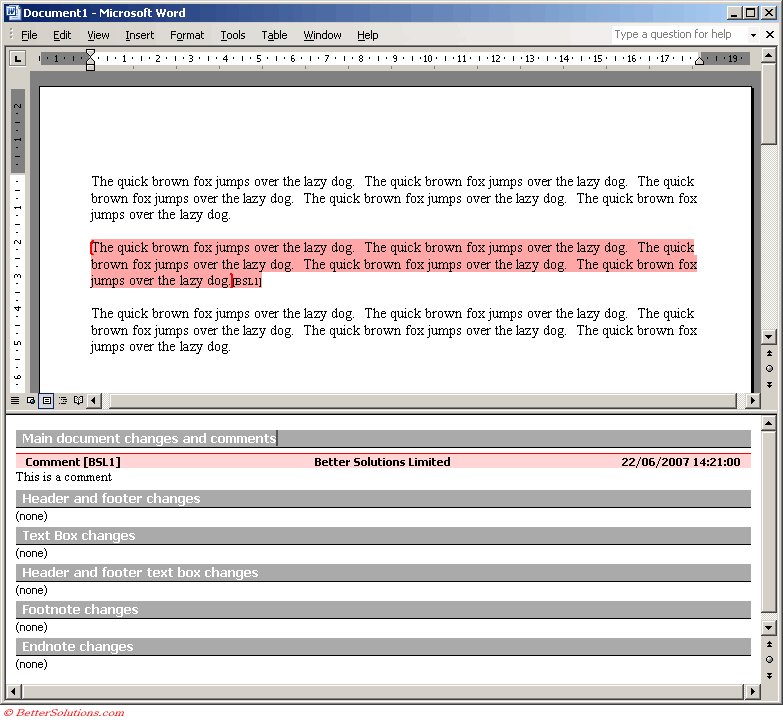 |
In 2010 this pane is displayed on the left by default.
Resizing the Pane
Reviewing Comments
By default all the comments made by all the reviewers are displayed.
To view the comments made by one particular reviewer you can use the comments from drop-down list at the top.
You can type your comment next to the comment mark.
If you want you can also leave the Reviewing Pane displayed and navigate through your document inserting comments whereever you want.
Clicking on a comment in the pane will display the corresponding text in your document.
It is possible to highlight text and copy and paste it directly from the Comments pane.
The comments pane has all the editing capabilities you would expect.
Closing the Pane
You can quickly close the pane either by pressing Close,
© 2024 Better Solutions Limited. All Rights Reserved. © 2024 Better Solutions Limited TopPrevNext