Paste Smart Tag
Removed in 2007
In Excel 2007 this smart tag was replaced with the Paste Options Smart Tag which displayed icons with more options.
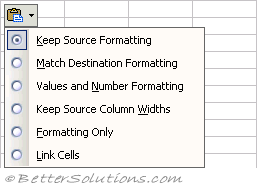 |
Keep Source Formatting - (Default) Retains the formatting to match the original formatting. (Ctrl, K) (K)
Use Destination Theme - (Added in 2007). Applies the theme font to the pasted cells. (D)
Match Destination Formatting - (Removed in 2013). Copies the formatted data into a differently formatted table without having to re apply the formatting. (M)
Values and Number Formatting - Pastes the values without losing any number formats. Identical to Paste Special, Values and number formats. (N)
Keep Source Column Widths - Retains column widths. This is identical to "Keep Source Formatting" except that the column widths are pasted as well. (W)
Formatting Only - Leaves the contents of the cells alone and just applies the formatting. Identical to the Format Painter. (F)
Link Cells - Instead of pasting the contents of the cut or copied cell, it pastes a formula cell reference to the source cells, ignoring the source formatting. Identical to Paste Special, Link. (L)
Use Text Import Wizard - This only appears when you paste plain text from another program, such as NotePad.
© 2026 Better Solutions Limited. All Rights Reserved. © 2026 Better Solutions Limited TopPrevNext