Creating
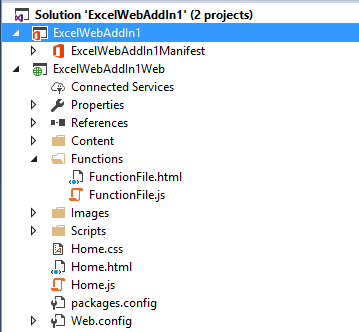 |
Home.css - styles for the default html file
home.html - startup page - contains all file resources
home.js - code for the default html file. Contains code for office.initialise
App.js - (Removed in Visual Studio 2017) code for all html pages - contains code for notification window
App.css - (Removed in Visual Studio 2017) styles for all html pages
References
Office.js - contains the Javascript API for Office library
Office.css - styles for the same look and feel as office
jquery[version].js - library that simplifies HTML document traversing, event handling, animating
Microsoft.Ajax.jx - language extensions
File > New > Project
Other Languages > Visual C# > Office/SharePoint > Add-ins
Check the .NET Framework version is correct at the top
Choose Excel Web Add-in
Change the Name to something appropriate
Change the Location by clicking on the Browse button
SS
Press OK
Create Add-in Wizard
select "Add new functionalities to Excel"
Press Finish
This will create a solution that contains two projects
ExcelWebAddIn1 - This is the Manifest project
ExcelWebAddIn1Web - This contains the corresponding HTML pages
Press Run to build and run the solution
SSL Prompt - You might see a prompt says that this project is configured to use SSL.
This will open Excel and display the corresponding task pane
You might also see there is a problem with the certificate
© 2024 Better Solutions Limited. All Rights Reserved. © 2024 Better Solutions Limited TopPrevNext