Add-ins
An add-in is a program that can be attached to Excel to give it additional functionality.
Add-ins are usually specific to a particular application. Excel add-ins are specific to Excel and cannot be used with any other application.
Once an add-in has been installed its functionality is available from any workbook.
These add-ins can be viewed, loaded and unloaded from the File > Options dialog box and the Developer Tab.
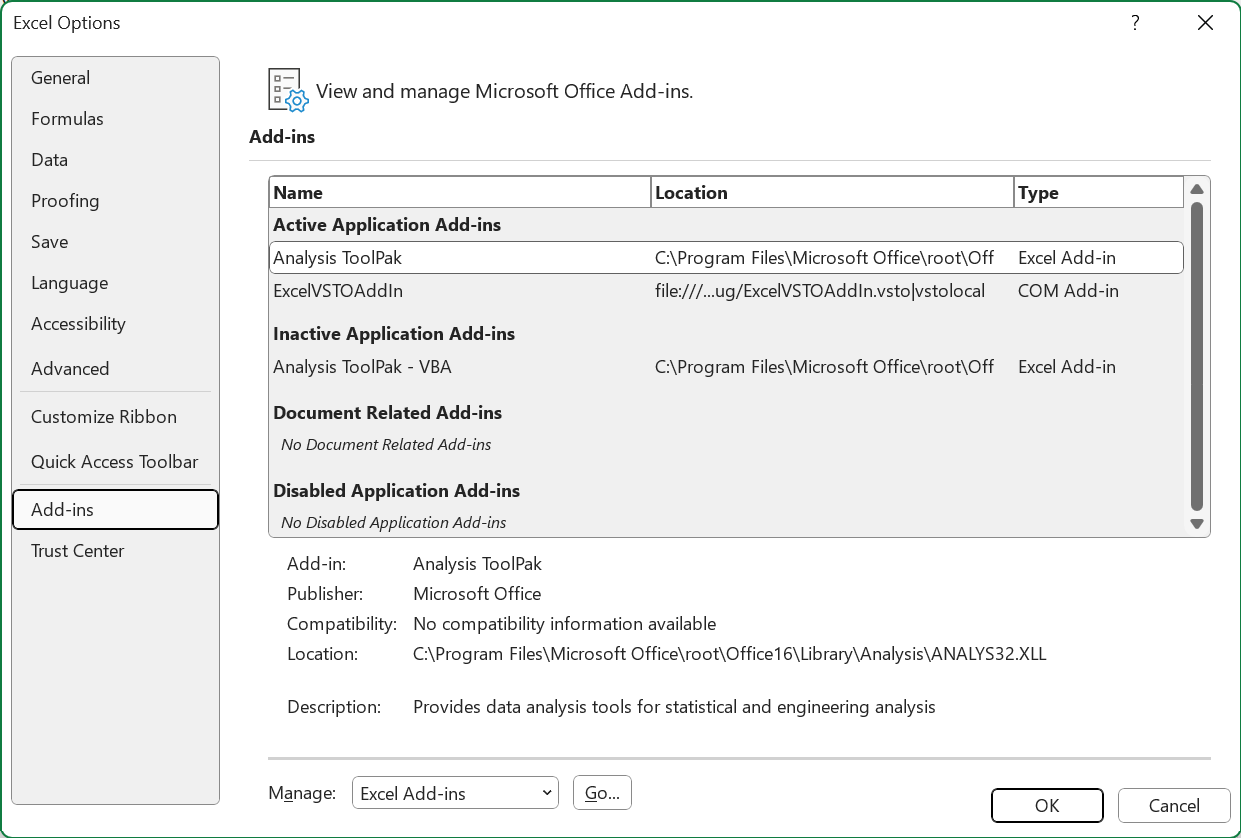 |
Add-ins are grouped into three different categories corresponding to the 3 different programming languages that can be used to create them.
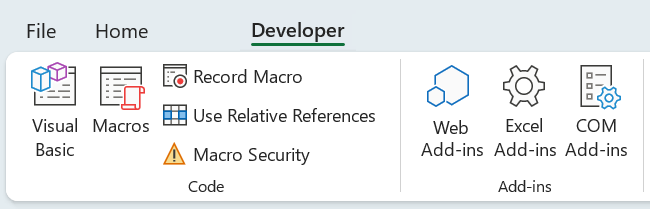 |
Web Add-ins - These have been written using JavaScript.
Excel Add-ins - These have been written using VBA (or Excel Interop).
COM Add-ins - These have been written using C# (or VB.Net) with VSTO.
Web Add-ins
These add-ins are written using JavaScript or TypeScript, HTML and CSS.
For more information, see the [[JavaScript section]]
Excel Add-ins
An Excel add-in has the file extension (".xlam") and is a workbook that Excel can open automatically when it starts up.
These types of add-in can be placed in the Excel start up directory meaning that they are loaded automatically when Excel is opened.
None of the worksheets within an add-in are visible when the add-in is loaded. Although they can be used for reference within the VBA code.
Any public macros in your code modules will not appear automatically in the Macros dialog box. They can however be typed in manually and run.
Any function can be referenced (i.e. as a worksheet function) without the need to prefix the workbook name.
If you are the only user of an Excel add-in then the VBA code can be easily edited and saved without the need to open or save extra workbooks.
Any VBA code added to an add-in will be visible unless a password is added to the VBE project.
The IsAddin workbook property that can be visible when you select the ThisWorkbook object in the VBE is set to True.
Any workbooks that have been converted to add-ins will have their worksheets hidden.
COM Add-ins
These add-ins are typically written using a .NET programming language, either C# or VB.Net.
For more information, see the [[C# and VSTO section]]
Important
Be aware that the more add-ins you have installed, the longer Excel will take to open. It is worth removing (or unticking) any add-ins that you do not use frequently.
Any Excel add-ins (not Web or COM) placed in your xlstart folders will be automatically loaded when Excel is opened.
© 2026 Better Solutions Limited. All Rights Reserved. © 2026 Better Solutions Limited TopNext