Mailings
Mail merge is the process of creating custom documents that combine unique information with standard text.
This allows you to customise your documents individually.
To perform a successful mail merge you need to have two things:
Main Document - This contains the text that you want to remain constant. This document also contains instructions about which parts of text to change, these are called merge fields.
Data Source - This contains the text that changes from one document to the next. You data source can be a variety of different things including: a table in a Word document, Outlook address book, Access database, CSV file.
Advantages of using a Mail Merge
Creating a Mail Merge
(Tools > Letters and Mailings > Mail Merge)
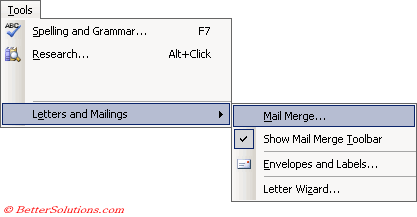 |
Using the Mail Merge Wizard
Using the Mail Merge Toolbar
Display it in the usual way as well as (Tools > Letters and Mailings > Show Mail Merge Toolbar
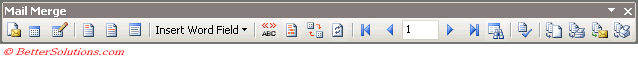 |
Unable to Perform Mail Merge
It is not possible to perform a mail merge with a document that has been protected.
The only exception is that you can mail merge a document that has only been protected for Tracked Changes.
Contents of Form Fields are Lost
The contents of any form fields in your document will be lost when you execute step 4 of the mail merge wizard.
© 2026 Better Solutions Limited. All Rights Reserved. © 2026 Better Solutions Limited TopNext