Tell Me Search Box
This is also known as the Microsoft Search Box.
In Excel 2016 there is a "Tell me what you want to do" box.
This is a text field where you can enter words and phrases about what you want to do next and quickly get to features you want to use or actions you want to perform.
This is a search box that lets you find relevant commands and also ask questions.
If you are using Excel 365 this box might just say Search, but the functionality is identical.
link - support.microsoft.com/en-us/office/do-things-quickly-with-tell-me-f20d2198-17b8-4b09-a3e5-007a337f1e4e
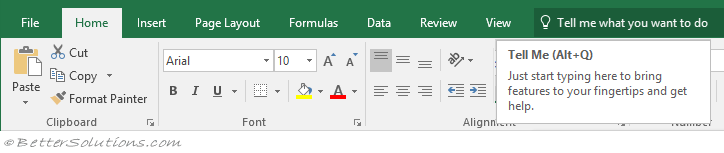 |
Provides a drop-down list of possible commands
The items are real commands with direct access to the ribbon commands
It lets you use descriptive words to find your commands
It wont tell you where to find the commands on the existing ribbon tabs
You don't have to use complete words
Instant results as soon as you type
It shows you the last 5 commands executed following a search
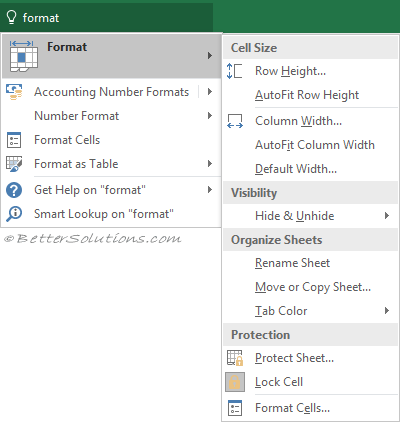 |
Context Sensitive
Displays all results and has them greyed out if they cannot be applied in the current context
Shortcut key (Ctrl + ')
Excel Options
There is an option "Collapse the microsoft search box by default" if you do not want to see the text box.
© 2024 Better Solutions Limited. All Rights Reserved. © 2024 Better Solutions Limited TopPrevNext