Shortcut Menus
Shortcut menus provide a quick way to access the commands that you are most likely to want.
These menus are context sensitive so depending on where your cursor is located will depend on the menu that gets displayed.
All shortcut menus are divided into small sections (or groups) separated by horizontal lines. These are used as an indication to the commands original location on the Menu Bar.
A shortcut menu is not a comprehensive list of the commands that are available and will sometimes not display the command you are looking for.
Displaying Shortcut Menus
Shortcut menus are the menus that are displayed when you press the Right mouse button (as opposed to the left).
Another quick way to display the shortcut menu is to press (Shift + F10).
You can activate a shortcut menu almost anywhere and there are over fifty pre-defined menus.
The menu below is the shortcut menu that is displayed when you have a cell selected.
Select the cell "B2" and then press the right mouse button. The following shortcut menu will be displayed.
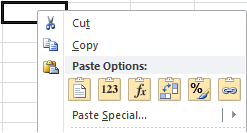 |
Notice that the shortcut menu appears below the current mouse position.
A shortcut menu is not a comprehensive list of the commands that are available. It will sometimes not display the command you are looking for.
© 2026 Better Solutions Limited. All Rights Reserved. © 2026 Better Solutions Limited TopPrevNext