Removing
Display the Templates and Add-ins dialog box
In Word 2003 (and earlier) this dialog box is displayed by selecting (Tools > Templates and Add-ins).
In Word 2007 this dialog box is displayed by selecting (Developer Tab)(Templates group, "Document Template").
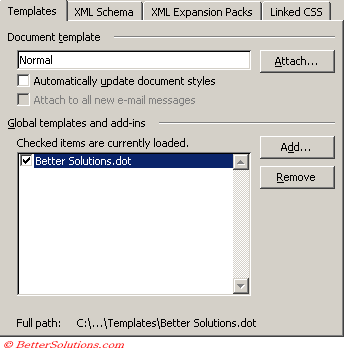 |
Uninstall the Add-in
If the add-in you want to uninstall is in the list then uncheck the corresponding check box.
Press "OK" to uninstall the add-in.
If you remove an Add-in (i.e. clear the check box) the changes are not saved until you actually close Word completely.
Remove the Add-in
The easiest way to permanently remove an unused add-in is to move the original (".dot", "dotx" or "dotm") file when Word is not open.
Unlike Excel the next time you open Word and display the Templates and Add-ins dialog box you will not be prompted with a message asking if you want to remove the add-in.
You have to manually select the add-in and press the "Remove" button.
Important
You cannot move an add-in if someone else has it installed on their computer. If the add-in is shared among several people then they all need to close Word before the add-in can be renamed, moved or replaced.
© 2026 Better Solutions Limited. All Rights Reserved. © 2026 Better Solutions Limited TopPrevNext