DocTools - DocPropertyManager
We have partnered with MVP Lene Fredborg to bring you this add-in.
link - wordaddins.com/products/document-properties/
link - thedoctools.com
This Word add-in makes it fast and easy to manage and repeat document data using custom document properties and DocProperty fields.
You can add as many custom properties as you want with different data and insert DocProperty fields where you want the data to appear.
This allows you to maintain the data in one place and lets you repeat the data as many times as you want.
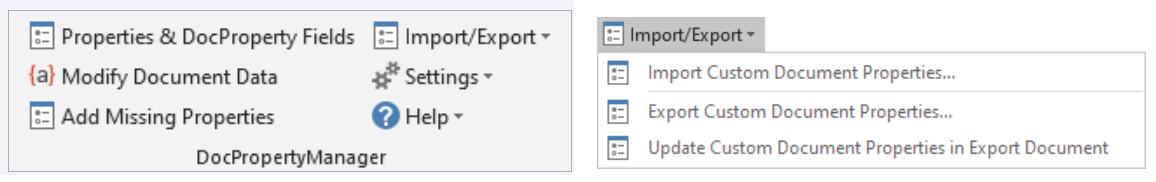 |
Work smarter with document properties
Manage document data like letterhead info, client names, product names, titles, and other specific data all in one place.
The add-in is useful for all kinds of documents: letters, contracts, scientific reports, technical reports, manuals, academic dissertations, etc.
This is completely compatible with Word's built-in custom properties and DocProperty fields.
You no longer need to fight with the limited and inefficient built-in features and interface. This will boost your productivity dramatically.
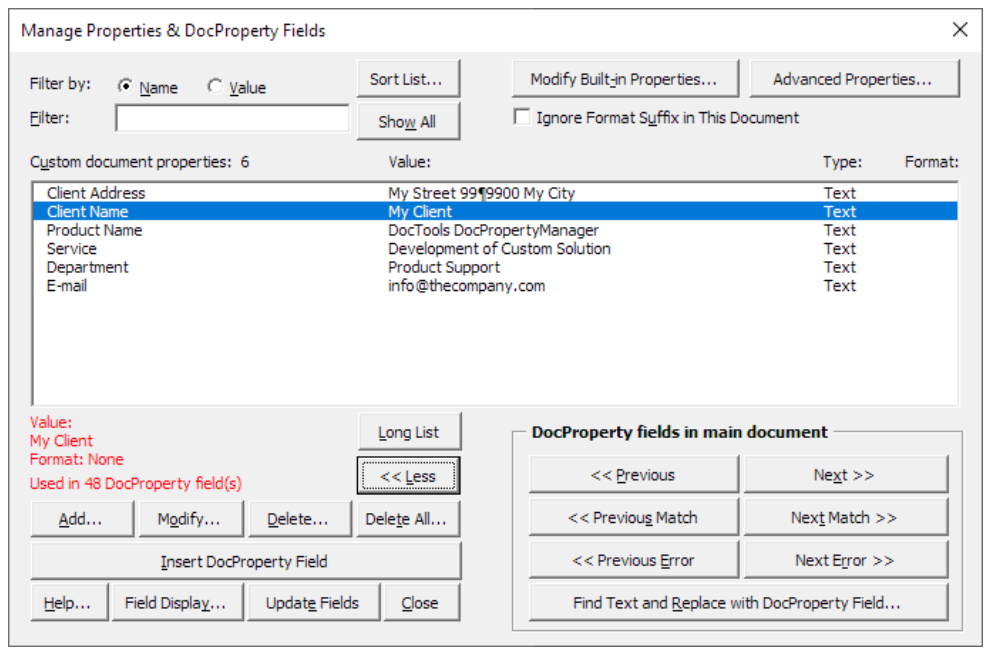 |
Add and modify document properties quickly and easily - everything is controlled from a dialog box that can remain open as you work
Insert DocProperty fields with the click of a button - the dialog box remembers what you selected most recently and a filter function lets you quickly find the property you want
Rename custom document properties if relevant - all DocProperty fields in the document are automatically corrected correspondingly and updated
Export custom document properties to a separate document that provides an overview - add, modify and delete properties directly in a table in the export document.
Import custom document properties from any other Word document
Automatically add missing custom document properties that are referred to in DocProperty fields - useful, for example, if you insert content with DocProperty fields copied from other documents
Automatically search the main document for text that matches the value of a specific custom document property. For each found instance, simply click a button to have the text replaced with a DocProperty field or ignored
Automatically format DocProperty fields you insert with bold, italic, underline or a character style of your choice - different formatting can be assigned to the individual custom document properties.
Sort custom document properties alphabetically with the click of a button
Comparison of features
| Feature Description | Add-in | Built-in |
| Add/create custom document properties | Yes | Yes |
| Modify the value of custom document properties | Yes | Yes |
| Delete a single custom document property at a time | Yes | Yes |
| With the click of a button, you can insert a DocProperty field that shows the value of the custom document property you want | Yes | |
| Rename custom document properties | Yes | |
| Insert line breaks in the value of custom document properties | Yes | |
| Insert new paragraphs in the value of custom document properties | Yes | |
| If you modify the name, value, or type of a custom document property, all affected DocProperty fields are automatically corrected and updated | Yes | |
| Sort custom document properties alphabetically | Yes | |
| Export custom document properties to a separate document that provides an overview of them and lets you add, modify and delete them in a table | Yes | |
| Import custom document properties from any other Word document | Yes | |
| Insert a DocProperty field for any custom document property with the click of a button | Yes | |
| Quickly browse through DocProperty fields in a document | Yes | |
| Quickly find DocProperty fields that refer to a specific custom document property | Yes | |
| Quickly find any DocProperty field with error | Yes | |
| Automatically update DocProperty fields if the name or value of a custom document property has been modified | Yes | |
| Automatically add missing custom document properties that are referred to in DocProperty fields in the document | Yes | |
| Quickly modify the values of all custom document properties that are in use in one or more DocProperty fields in a document | Yes | |
| Automatically mark all DocProperty fields with error due to deletion of the related custom document property | Yes | |
| Delete all custom document properties in a single operation and have the option to determine what to do with DocProperty fields in the document | Yes | |
| Automatically search the main document, including any text boxes and shapes, for text that matches the value of a specific custom document property - for each found instance, simply click a button to have the text replaced with a DocProperty field (or ignored) | Yes | |
| Automatically format DocProperty fields you insert with bold, italic, underline, or a character style of your choice - different formatting can be assigned to the individual custom document properties | Yes | |
| Option to ignore format settings of properties, allowing you to reuse the same set of properties across documents and having format automatically applied in one document but not in another | Yes | |
| One-click access to the built-in Advanced Properties dialog box that lets you modify built-in properties (Title, Subject, Author, etc.) | Yes | |
| You can expand the list of custom document properties so you can see more properties and/or more information about the properties at a time | Yes | |
| The main dialog box remembers size, position and last selected property | Yes | |
| You can filter the list of custom document properties - in a moment, you can reduce the list of properties the precisely the one you need - select whether to filter by property name or value | Yes | |
| Dialog boxes show information about how many DocProperty fields use the selected property | Yes | |
| The main dialog box can remain open as you work, ready for fast management of properties and fields | Yes | |
| You can quickly open or activate the main dialog box using a shortcut, Ctrl+Shift+Y | Yes |
Contact us for more information
No annual or recurring fees. Free technical support. Expert help with any questions or problems.
Online payment processing with Stripe. Discounts for large teams and departments.
© 2025 Better Solutions Limited. All Rights Reserved. © 2025 Better Solutions Limited TopNext