User FAQs
If you have a question, please send it to us.
1) Can you describe Data Validation ?
This allows you to create restrictions on the type of data that can be entered in a cell.
2) Are there any shortcut keys that can be used ?
(Alt + D, L) - Displays the Data Validation dialog box.
(Alt + A, V, V) - Displays the Data Validation dialog box.
3) How can I stop the user pasting over data validation ?
Data validation will prevent incorrect values being typed into a cell.
If will not prevent the user from pasting an incorrect value into the cell.
You can prevent this from happening by writing a VBA macro.
This code detects when cells are changed, checks if data validation is present and stops the paste taking place.
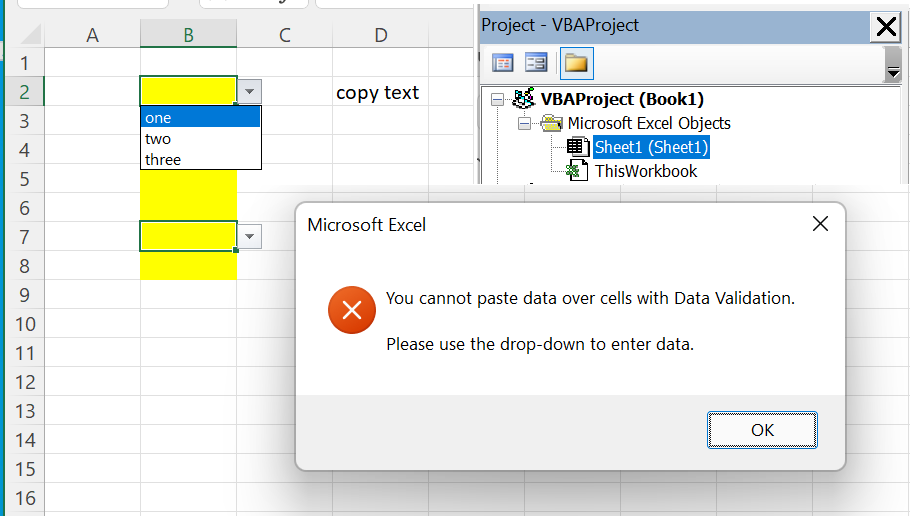 |
Copy the following VBA code and paste it into the corresponding worksheet code module.
Private Sub Worksheet_Change(ByVal Target As Range)
If AllCellsHaveValidation(Range("B2:B8")) Then
Exit Sub
Else
Application.Undo
Call MsgBox("You cannot paste data over cells with Data Validation." & _
vbCrLf & vbCrLf & _
"Please use the drop-down to enter data.", vbCritical)
End If
End Sub
Private Function AllCellsHaveValidation(rgeCells) As Boolean
On Error Resume Next
rgeCells = rgeCells.Validation.Type
If Err.Number = 0 Then
AllCellsHaveValidation = True
Else
AllCellsHaveValidation = False
End If
End Function
© 2026 Better Solutions Limited. All Rights Reserved. © 2026 Better Solutions Limited TopPrevNext