Messages
Input Message and Error Alert tabs
It is always worth entering a helpful message into both of these tabs.
Input Message - This message will be displayed when the cell is selected (before the users enters any data). This message should be a polite reminder that the data is restricted and should give the user an indication as to what data is allowed.
Error Message - This message will be displayed if the user enters data that does not conform to the validation rules that have been set up.
Input Message
This lets you display a message the user when the cell is selected, before any data is entered.
This message should be a polite reminder that the data has a restriction and should give the user an indication as the type of data that is allowed.
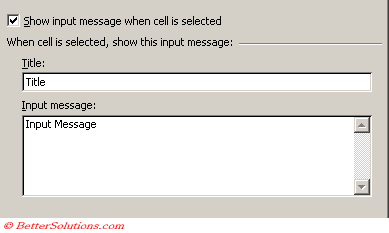 |
Show input message when cell is selected - Display a message that prompts for entry into the selected cell.
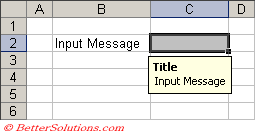 |
Type an optional title for the input message you want to display when a user selects the restricted cell. The title will appear in bold text in the message.
Type the text of the message you want to display, up to 255 characters. Press ENTER to start a new line in the message box.
Example 1
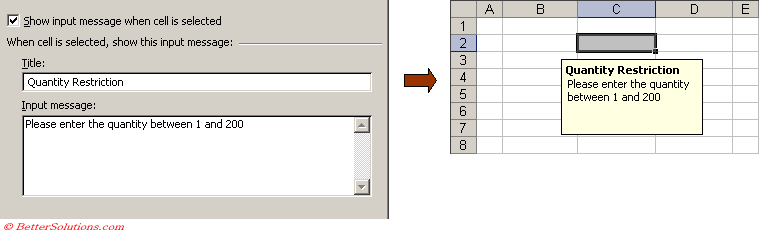 |
Example 2
If the Office Assistant is activated then the input message is displayed as a ballon.
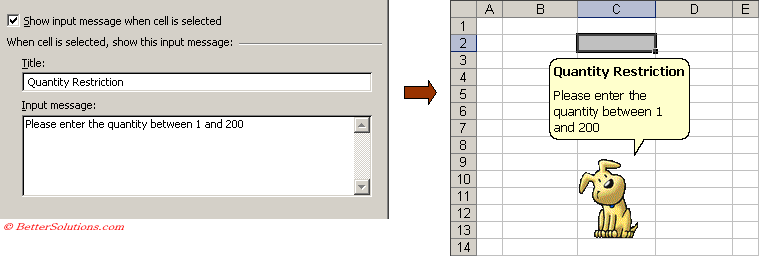 |
Important
If the message is not displayed in the correct place on the worksheet you can use the mouse to drag it to a different location.
© 2026 Better Solutions Limited. All Rights Reserved. © 2026 Better Solutions Limited TopPrevNext