Error Alert
This lets you display a message to the user when the value entered in to a cell is invalid.
The message will be activated when the user presses Enter or when the try to select a different cell.
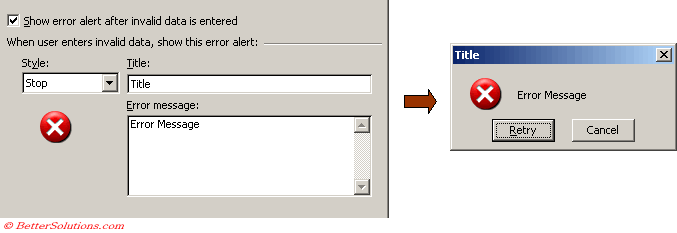 |
Select the Show error alert after invalid data is entered check box to display an error alert message when incorrect data is entered in a cell, or prevents the entry of incorrect data entirely.
Click an error style in the list. The style of error alert you choose determines what choices the error message presents when an invalid entry is made in a restricted cell.
Type an optional title for the error message box. The title will appear in bold text in the error message.
Type an error message that will appear when an incorrect entry has been made. You can enter up to 225 characters for the error message.
Different Styles
Exactly what the user can do when the error message is displayed depends on the style of message used.
This prevents the entry of invalid data.
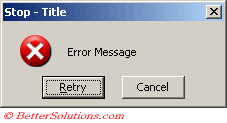 |
Retry - The invalid data is highlighted and can be overtyped.
Cancel - The invalid data is deleted and the original contents are restored. The user cannot leave the invalid entry in the cell.
This notifies the user of the invalid data and the default is not to accept the invalid data.
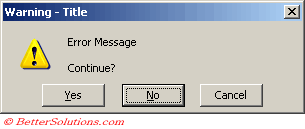 |
Yes - The invalid data is accepted and the next cell is selected.
No - The invalid data is highlighted and can be overtyped.
Cancel - The invalid data is deleted and the original contents are restored. The user can choose to leave the invalid entry in the cell.
This notifies the user of the invalid data and the default is to accept the invalid data.
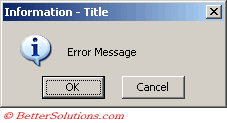 |
OK - The invalid data is accepted and the next cell is selected.
Cancel - The invalid data is deleted and the original contents are restored. The user can choose to leave the invalid entry in the cell.
Example 1
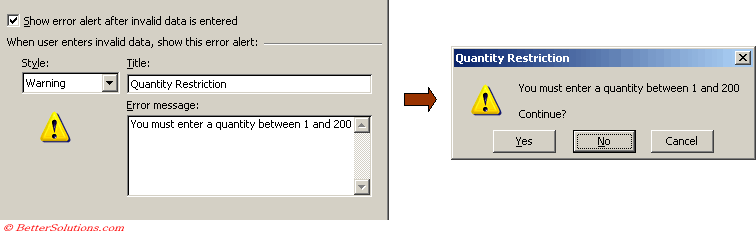 |
© 2026 Better Solutions Limited. All Rights Reserved. © 2026 Better Solutions Limited TopPrevNext