Variant/Decimal
The variant has a special sub type called Variant/Decimal that can be used to hold very large numbers.
This can support 29 significant figures with 28 decimal places.
This data type uses 14 bytes.
The default value is Empty because it must be declared as Variant.
Possible Values
The smallest non zero value with 28 decimal places is:
+/- 0.0000000000 0000000000 000000001
The largest value with 28 decimal places is
+/- 7.9228162514 2643375935 43950335
Dim vValue1 As Variant
Dim vValue2 As Variant
vValue1 = CDec(10 / 5)
vValue2 = CDec(-7000000000.55556)
Debug.Print VBA.TypeName(vValue1) '= Decimal
Debug.Print VBA.TypeName(vValue2) '= Decimal
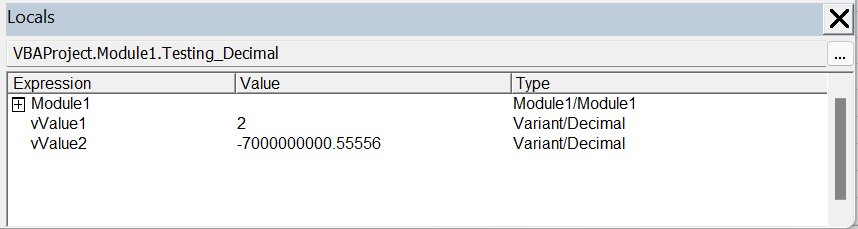 |
This data type must be declared as a Variant and can only be created using the CDEC conversion function.
Use this data type when you do not want rounding errors.
If you do not need this kind of precision you should always use the Double data type instead.
Dim decMyDecimal As Variant
decMyDecimal = CDec(3000000000000)
Call MsgBox(TypeName(decMyDecimal)
These are stored as 96 bit (12 byte) signed integers scaled by a variable power of 10.
The power of 10 scaling factor specifies the number of digits to the right of the decimal point and ranges from 0 to 28.
This data type provides the greatest number of significant digits for a number.
This data type is the slowest of all the numeric data types.
This data type widens to Single or Double
You can convert Decimal to Single or Double without an Overflow error.
More info Numbers > Fixed Point
Conversion Function
The CDEC function returns the expression converted to a decimal variant-subtype (Variant).
© 2026 Better Solutions Limited. All Rights Reserved. © 2026 Better Solutions Limited TopPrevNext