Log File
Depending on the amount of functionality you may want to create a simple log file.
One way of implementing this is to use a generic error handling routine in conjunction with a text file.
At the top of every subroutine and function add the following two lines of code:
Const sProcName As String = "MySubroutine"
On Error GoTo ErrorHandler
At the bottom of every subroutine and function add the following lines of code:
Exit Sub / Exit Function
ErrorHandler:
Call Error_Handle(sProcName, Err.Number, Err.Description)
End Sub / End Function
Generic Error Handling Subroutine
Add the following subroutine to your project:
Public Sub Error_Handle(ByVal sRoutineName As String, _
ByVal sErrorNo As String, _
ByVal sErrorDescription As String)
Dim sMessage As String
sMessage = sErrorNo & " - " & sErrorDescription
Call MsgBox(sMessage, vbCritical, sRoutineName & " - Error")
Call LogFile_WriteError(sRoutineName, sMessage)
End Sub
Using the Scripting Runtime Library
Add the following reference to your project Microsoft Scripting Runtime.
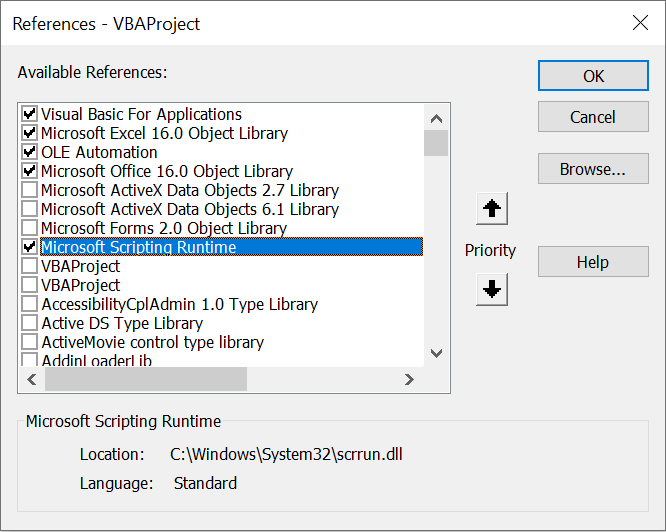 |
This reference is required if you want to use the File System Object library.
Add the following two global variables to your project.
Public g_objFSO As Scripting.FileSystemObject
Public g_scrText As Scripting.TextStream
Writing to the Log File
Add the following function to your project:
Public Function LogFile_WriteError(ByVal sRoutineName As String, _
ByVal sMessage As String)
Dim sText As String
On Error GoTo ErrorHandler
If (g_objFSO Is Nothing) Then
Set g_objFSO = New FileSystemObject
End If
If (g_scrText Is Nothing) Then
If (g_objFSO.FileExists("C:\temp\mylog.txt") = False) Then
Set g_scrText = g_objFSO.OpenTextFile("C:\temp\mylog.txt", IOMode.ForWriting, True)
Else
Set g_scrText = g_objFSO.OpenTextFile("C:\temp\mylog.txt", IOMode.ForAppending)
End If
End If
sText = sText & "" & vbCrLf
sText = sText & Format(Date, "dd MMM yyyy") & "-" & Time() & vbCrLf
sText = sText & " " & sRoutineName & vbCrLf
sText = sText & " " & sMessage & vbCrLf
g_scrText.WriteLine sText
g_scrText.Close
Set g_scrText = Nothing
Exit Function
ErrorHandler:
Set g_scrText = Nothing
Call MsgBox("Unable to write to log file", vbCritical, "LogFile_WriteError")
End Function
© 2026 Better Solutions Limited. All Rights Reserved. © 2026 Better Solutions Limited TopPrevNext