AutoText Toolbar
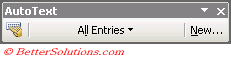 |
 | AutoText - Displays the (Tools > AutoCorrect Options)(AutoText tab) dialog box. |
 | All Entries - Lists all the available AutoText entriea and lets you quickly insert them. |
 | New - Lets you add the currently selected item as a new AutoText entry. |
All Entries Drop-Down Commands
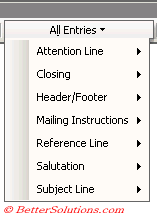 |
Attention Line
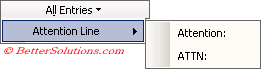 |
Closing
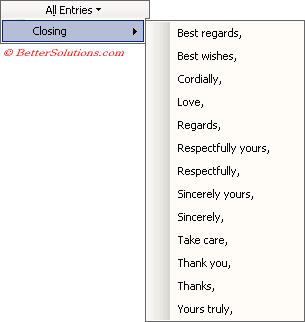 |
Header/Footer
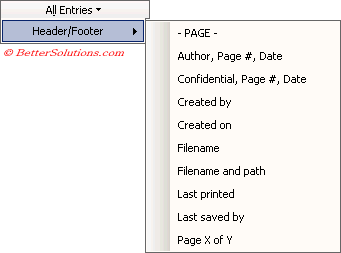 |
Mailing Instructions
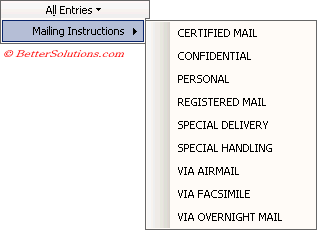 |
Reference Line
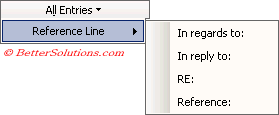 |
Salutation
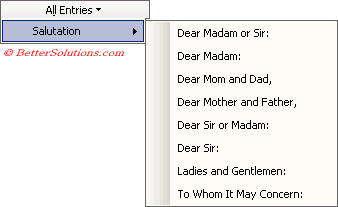 |
Subject Line
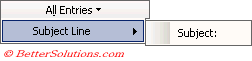 |
© 2026 Better Solutions Limited. All Rights Reserved. © 2026 Better Solutions Limited TopPrevNext