Equation Object
Using Microsoft Equation 3.0
(Insert > Object > Microsoft Equation 3.0)
This will load the equation editor that allows you to create equations.
To edit an equation double click the equation and use the Equation Editor toolbar.
When you have finished select (File > Exit and Return)
Links Dialog
Shortcut Menu
MathType
This is an upgrade to the equation editor
Equation Editor
(Insert > Object) (Microsoft Equation 3.0) The floating toolbar should appear
Norton SystemWorks / Antivirus plug-in for Microsoft Office.
There is a chance that if you try to edit an existing equation you will be presented with the following message:
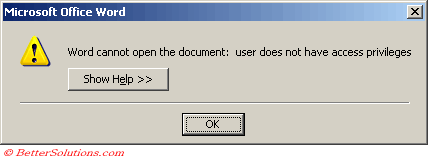 |
One of the components of Norton Antivirus is a plug-in for Microsoft Office.
This plug-in scans Microsoft Office documents and macros for virus infections.
This plug-in can cause performance issues as well as the inability to open files and edit inserted objects.
You should try and obtain the latest version using the Norton Live Update option. If this fails to work then you can disable the Office Plug-in.
You can disable this option by selecting Norton SystemWorks and select Norton AntiVirus from the Options drop-down list. Select Miscellaneous.
© 2026 Better Solutions Limited. All Rights Reserved. © 2026 Better Solutions Limited TopPrevNext