Outlining Toolbar
This toolbar actually will look different depending on which view you are in as well as being able to include additional commands.
This toolbar is displayed when you are in the following views: Normal, Print Layout or Reading.
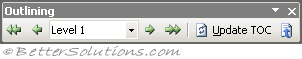 |
This toolbar is displayed when you are in the Outline view and are not including the master document commands.
 |
This toolbar is displayed when you are in the Outline view and you are showing the master document commands.
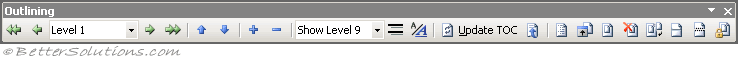 |
Promote To Heading 1 - Changes the style of the selected paragraphs to be "Heading 1"
Promote - Changes the level of the selected paragraphs to the level above.
Outline Level - Click the level you want to apply to the selected paragraphs
Demote - Changes the level of the selected paragraphs to the level below.
Demote To Body Text - Changes the style of the selected paragraphs to be "Normal" not Body Text ??
Move Up - Moves the topic associated with the current selection up, above the previous topic
Move Down - Moves the topic associated with the current selection down, below the next topic.
Expand - Expands the subtopics below the current selection. (Alt + Shift + "+").
Collapse - Collapses the subtopics below the current selection (Alt + Shift + "_")
Show Level - Click the level you want to show. This automatically collapses all sub topics below this level.
Show First Line Only - Toggles the display of just the first line of each paragraph formatted as Body Text (or Normal)
Show Formatting - Toggles the display of the visible style formatting.
Update TOC - Updates the first table of contents in the active document.
Go To TOC - Selects the first table of contents in the active document.
Master Document View - Toggles the display of the next seven commands. For more details, please refer to the dedicated section on Master Documents.
Master Document View Commands
Collapse/Expand Subdocuments - Toggles between showing subdocuments either as collapsed and expanded in the active document (Ctrl + \).
Create Subdocuments - Creates a subdocument from the currently selected topics. This is disabled when subdocuments are collapsed. This is disabled when the document is locked.
Remove Subdocument - Removes the subdocument from the active document and returns all the content to the active document. This is disabled when the document is locked.
Insert Subdocument - This is disabled when the document is locked.
Merge Subdocument - This is disabled when the document is locked.
Split Subdocument - This is disabled when the document is locked.
Lock Document - Locks the active document to prevents subdocuments from being changed.
© 2026 Better Solutions Limited. All Rights Reserved. © 2026 Better Solutions Limited TopPrevNext