Background Colour
Changing the Background Colour
It is very easy to change the background colour of all the pages in a document.
Select (Format > Background) to display the Background submenu.
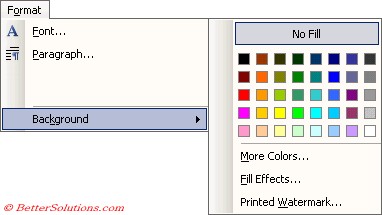 |
Using Background colours
There are a few important Important before you start using background colours in your documents:
Is is not possible to change the colour of individual pages (even with section breaks)
Any background colours or shading will not be printed.
Any background colours or shading will not be displayed when you use either Normal or Outline view.
© 2024 Better Solutions Limited. All Rights Reserved. © 2024 Better Solutions Limited TopPrevNext