Objects
Inserting Objects
The (Insert > Object) dialog box allows you to embed an object that is not recognised by the clipboard.
This dialog box lets you create a new object as well as letting you insert the object of a saved file.
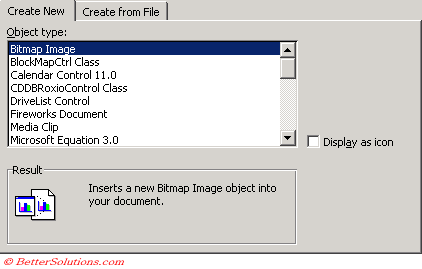 |
Creating a New Object
The exact items displayed in this list will vary on the specifics of your computer although there are quite a few standard object types
This will create a new object and will embed it in the active worksheet.
If you choose a document type then Excel will automatically launch the associated application.
If the application supports editing in place then Excel's menus (except File) and toolbars will be replaced by those of that application.
If the application does not support editing in place then a separate window appears to display the application.
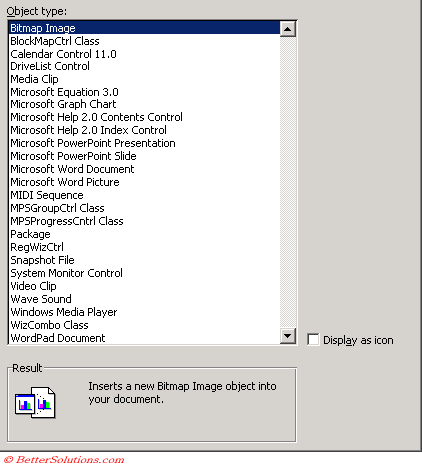 |
Creating from File
This will insert an existing object and gives you the choice of whether to embed it or to link it.
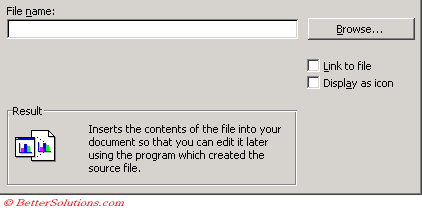 |
© 2026 Better Solutions Limited. All Rights Reserved. © 2026 Better Solutions Limited TopPrevNext