AutoCorrect Smart Tag
Check your Options
This appears when an automatic correction is made by the program and you back space or piosition your pointer over the automatic correction.
You can turn this on/off from (Tools > AutoCorrect Options)(AutoCorrect tab, "Show AutoCorrect Options buttons)
SS
Displaying the Smart Tag
Hyperlinks - undo Hyperlink, Stop automatically creating hyperlinks
Tables - calculated column, Undo Calculated column, stop automatically creating calculated columns
Tables - Auto Expansion - undo Table AutoExpansion, Stop automatically expanding tables
when you enter values below an existing table
AutoFormat As You Type Tab
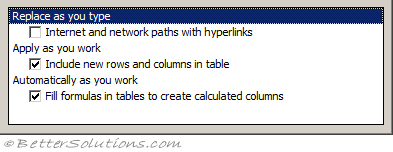 |
Internet and Network Paths with Hyperlinks - This converts any recognised URL or network folder paths. Turns your URLs into Hyperlinks automatically.
Include new rows and columns in list - (Added in 2003). Any references to lists on your worksheet will be automatically expanded to include more entries when you type in to an adjacent empty cell.
Fill formulas in tables to create calculated columns - (Added in 2007). Typing formulas into a column next to a table will add a calculated column to the table that adjusts automatically for each row and expands to include all the rows in the table.
© 2026 Better Solutions Limited. All Rights Reserved. © 2026 Better Solutions Limited TopPrevNext