Troubleshooting
Cannot run the macro
Cannot run the macro. The macro may not be available in this workbook or all macros may be disabled.
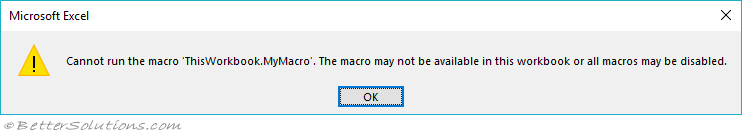 |
This subroutine has not been added or is not available in your VBA code.
Wrong number of arguments
Wrong number of arguments or invalid property assignment.
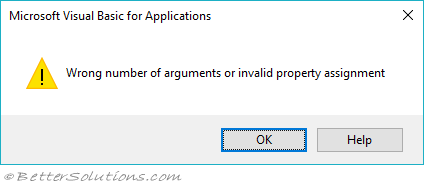 |
You will see this message if you have not included 'ByRef control As Office.IRibbonControl'
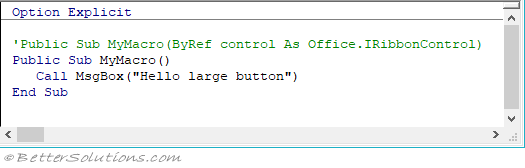 |
The callback function "--" was not found
SS
Occurs when one of the onAction functions cannot be found
An Exception occurred while calling function "--"
SS
Occurs when an error occurs inside a callback function and is not handled
Callback signature mismatch "--"
SS
Occurs when the signature for a callback function is not valid
An error occurred while calling the callback "--"
SS
Error found in custom UI XML of "--"
line4, column7. The Quick Access Toolbar can only be customised in startFromScratch mode
SS
Button - Label not Overwriting
Some built-in commands do not let you overwrite the label
For example, Word - FileSendAsAttachment
Office 2013
The following are still not supported:
The height of the ribbon cannot be changed
The order in which controls are displayed cannot be changed. It is always top to bottom and left to right.
You cannot add any windows form controls or WPF controls to ribbon.
You cannot resize your controls dynamically as the windows resizes.
Office 2007
The following are not supported:
Hide the Office menu button
Hide or disable individual commands on built-in groups
Modify (add, remove, hide or disable) any of the built-in groups
Context Menus have to be customised using CommandBars.
Adding new controls to built-in groups
Dynamically adding or removing controls groups or tabs (items must be statically defined in the XML, you can hide or show but cannot add them dynamically).
Modifying built-in menus or galleries
There is no way for VBA projects to provide the full XML at runtime. There is no workbook GetCustomUI event or a Commandbars.CreateCustomUI method
The only way to remove a workbook's customisations is to close the workbook. There is no Commandbars.RemoveCustomUI method
There are a number of controls on the Ribbon that cannot be created using RibbonX. For example the page layout scale spinner, the galleries and the list of boxes from the Filter popup.
Create custom contextual tab sets.
The only way to activate a tab from VBA is to use SendKeys (resolved in 2010).
Change the image at run-time to a different internal image
There is no way to change the visibility of a separator at run-time.
Create an inline gallery like the styles gallery on the Home tab in Word.
Modify the Mini toolbar or the status bar
Add custom ActiveX controls to the Ribbon (although you can put these on task panes)
Read the text of built-in dropDown, comboBox or editBox controls.
Identify the tab (group or control) which is currently selected / active
Identify the selected item from a gallery
There is no way to execute an item from a comboBox, dropDown or gallery.
There is no way for a custom group to fit in with the resize/collapse behaviour of the built-in groups.
© 2026 Better Solutions Limited. All Rights Reserved. © 2026 Better Solutions Limited TopPrevNext