Database Toolbar
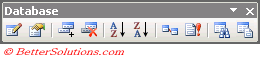 |
Data Form - Displays the Data Form dialog box when the cursor is inside a table.
Manage Fields - Displays the Manage Fields dialog box when the cursor is inside a table.
Add New Record - Adds a new row to the table.
Delete Record - Deletes the current row from the table.
Sort Ascending - Sorts the current column into ascending order ignoring the column heading in the first row.
Sort Descending - Sorts the current column into descending order ignoring the column heading in the first row.
Insert Database - Displays the Database dialog box allowing you to create a table containing data from an external database.
Update Field - Updates the database field with the latest data.
Find Record - Displays the Find In Field dialog box allowing you to search for particular text or substrings in a table of data.
Mail Merge Main Document - Merges this table of data with the main document as part of a mail merge.
© 2026 Better Solutions Limited. All Rights Reserved. © 2026 Better Solutions Limited TopPrevNext