Save
Save Documents
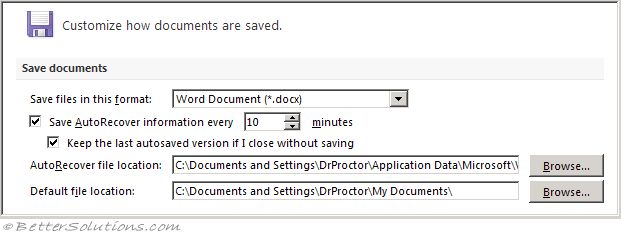 |
Save files in this format - This option sets the default file format that is used when you save documents. If your documents are used in different versions of Microsoft Office Word, as Web pages, or in other programs, you can select the file format that you most frequently use. In this list, select the file format that you want to use.
Save AutoRecover information every - Word automatically creates an AutoRecover file at the interval that you specify in the minutes box. The interval must be a positive number from 1 to 120. If your computer stops responding, or you lose power unexpectedly, the AutoRecover file is opened the next time that you start Word. The AutoRecover file may contain unsaved information that would otherwise be lost from your original document.
Keep the last autosaved version if I close without saving -
AutoRecover file location - Displays the default AutoRecover file location. In the text box, type the path that you want to use as the AutoRecover file location.
Don't show the Backstage when opening or saving files - (Added in 2013)
Show additional places for saving, even if sign-in may be required - (Added in 2013)
Save to computer by default - (Added in 2013)
Default local file location - Type the path that you want Word to use as the location the first time that you use the Open, Save, or Save As command when you start Word, or click Browse to locate the folder. If you want to type a path to a network server location for the default file location, enter the path by using the UNC syntax: \\servername\foldername. You must restart Word to apply the new default file location to a network server.
Default personal templates location - (Added in 2013)
Offline editing
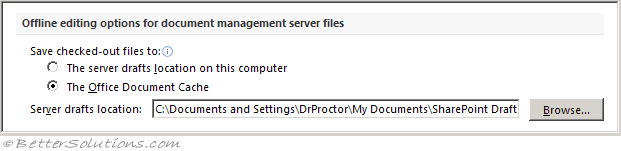 |
The server drafts location on this computer -
The Office Document Cache -
Server drafts location -
Preserve Fidelity when saving document
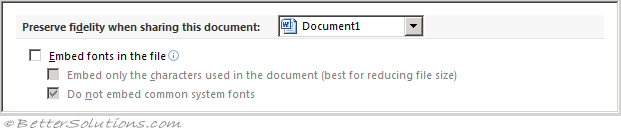 |
Embed fonts in the file -
Embed only the characters used in the document (best for reducing file size) -
Do not embed common system fonts -
© 2026 Better Solutions Limited. All Rights Reserved. © 2026 Better Solutions Limited TopPrevNext