Text Wrapping
To format a Frame right click the border
Frames can be moved and resized easily and you can position frames anywhere you want on a page.
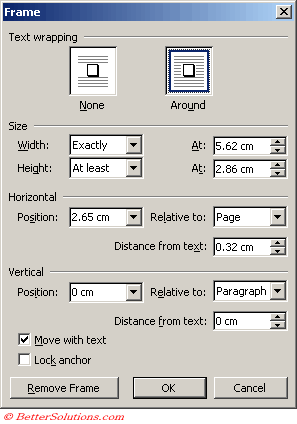 |
When you move textboxes, frames etc around in a document they move in increments.
To apply a frame to some text, highlight the text, display the Forms toolbar and click the "Insert Frame" button.
and then its (Format > Frame)
Must be in Print Layout view
You can place text or other elements (such as graphics or embedded objects) within this boundary.
Text Wrapping
Do you want the text to wrap above/below the frame or to wrap around it.
Text Wrapping can also be used with Frames as well although this is controlled from the Frame dialog box.
None -
Around -
Size
Width -
At -
Height -
At -
Horizontal
This controls the frame's horizontal anchor position margin relative to either Margin, Page or Column
Position -
Relative To -
Distance from text -
Vertical
This controls the frame's vertical anchor position margin relative to either Margin, Page or Paragraph.
Position -
Relative To -
Distance from text -
This is because there is actually an invisible grid. You can temporarily stop the grid from snapping by holding down the Alt key. Note this will not work with "inline" graphics.
Frames can also be anchored to regular text.
Move with text
Whether the frame moves when more/less text is added above/below ?
Lock anchor
Once you have defined the exact position and format of your frame you should always lock the anchor to prevent it from being accidentally moved.
Remove Frame
For instance, you might have a frame that contains a picture. This frame could be anchored to the paragraph that references the picture. Then, when the paragraph moves, the frame containing the picture will move as well.
You cannot have a frame anchor alongside a table. Have it above or below and just drag the frame into position.
You can quickly obtain the frame or textbox specific options by double clicking the hatchmarked border/
© 2024 Better Solutions Limited. All Rights Reserved. © 2024 Better Solutions Limited TopPrevNext