Modifying
There are a few ways you can update a style in your document.
Using the Styles and Formatting task pane
Using the Style Dialog Box
Using the Styles and Formatting task pane
Once of the quickest is to use the Styles and Formatting task pane.
Select the text you want to change and apply the necessary manual formatting
Using the Styles and Formatting task pane click Heading 1 and select "Modify" from the drop-down list.
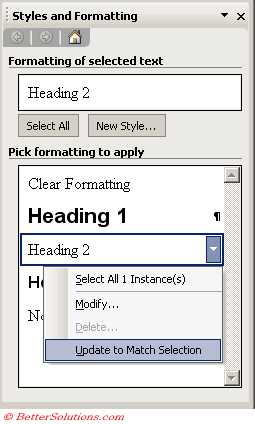 |
Using the Style Dialog Box
Important
As soon as you change a style in a document that style is automatically updated throughout the document.
© 2026 Better Solutions Limited. All Rights Reserved. © 2026 Better Solutions Limited TopPrevNext